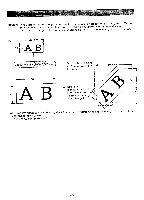Brother International BAS-411 Instruction Manual - English - Page 82
<ENTER>
 |
View all Brother International BAS-411 manuals
Add to My Manuals
Save this manual to your list of manuals |
Page 82 highlights
The monogram area can be set within an embroidery hoop. The monogram area is set by determining the upper left origin and the lower right point to fit the shape of an embroidery hoop. .. di Function To move carriage . ., 2. To store upper left origin and lower right point To return to editing menu without changing value [NOTE1] Set the area within the attached embroidery hoop. [NOTE2] The size and position of monogram letters depends on the area size. 1. Press the key to select [AREA]. 4- 2. By using the jog keys, move the needle position towards r the upper left within the embroidery hoop to determine the upper left origin. [NOTE] "Up-left-ORG >ENT" will be displayed until the key is pressed. ENTER 5 3. After determining the upper left origin, press the key to store the origin. Then, "Dw-rigt-ORG >ENT" will be displayed. -78-