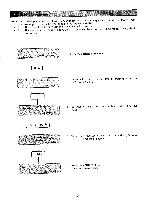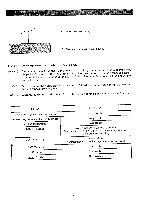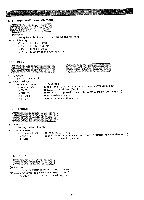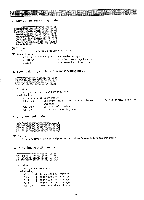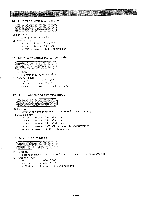Brother International BAS-411 Instruction Manual - English - Page 66
< >, <CLEAR>
 |
View all Brother International BAS-411 manuals
Add to My Manuals
Save this manual to your list of manuals |
Page 66 highlights
6. Hoop feed setting mode 5 9, (1) Function: Setting the hoop feed point (2) Available keys: ENTER> • < CLEAR END> iy to move the carriage to confirm the carriage location to set the default value (Center of the area: X = 225 mm, Y = 142 mm) to select "Manual" or "Auto" to return to the editing menu 7. Rotation mode 04, (1) Function: Setting the rotation angle (2) Available keys: • to input the rotation angle • to set the default value • to return to the editing menu 8. Centering mode rt (1) Function: Setting the centering (2) Available keys: • • to select the type of centering to return to the editing menu 9. Repeat sewing setting mode (1) Function: Setting the repeat sewing (2) Available keys: • < Numeric keys> to input the number of times and space • < >< > • to confirm the inputted value and to switch over "Time" and "SPC" to select the direction (H or V) to set the default value • to return to the editing menu -62-