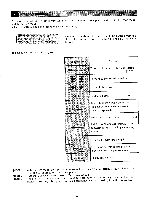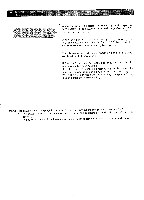Brother International BAS-411 Instruction Manual - English - Page 53
Brother International BAS-411 Manual
 |
View all Brother International BAS-411 manuals
Add to My Manuals
Save this manual to your list of manuals |
Page 53 highlights
About a method of entering color change in code entry mode 4 1 ENTER 2 A I ENTER 4 2 ENTER E N D 1. Type the character code A, 41, on the key board. 2. Pressthe < ENTER > key. "41"will disappear leaving "A" on the display. 3. To indicate a color change, type the code, 2A, on the key board. "*" is displayed in the first row. This shows that the color change code has been entered. 4. Next, type the character code B, 42 on the key board. 5. Press the key. "42" will disappear to show B on the display. If embroidering is done in the above-setting, the color change will be automatically made from A to B, sewing continuously. 6. Pressing the key will return to the main menu. -49-

About
a
method
of
entering
color
change
in
code
entry
mode
4
1
ENTER
2
A
I
ENTER
4
2
ENTER
E
N
D
1.
Type
the
character
code
A,
41,
on
the
key
board.
2.
Pressthe
<
ENTER
>
key.
"41
"wil
l
disappear
leaving
"A"
on
the
display.
3.
To
indicate
a
color
change,
type
the
code,
2A,
on
the
key
board.
"*"
is
displayed
in
the
first
row.
This
shows
that
the
color
change
code
has
been
entered.
4.
Next,
type
the
character
code
B,
42
on
the
key
board.
5.
Press
the
<ENTER
>
key.
"42"
will
disappear
to
show
B
on
the
display.
If
embroidering
is
done
in
the
above
-setting,
the
color
change
will
be
automatical
ly
made
from
A
to
B,
sewing
continuously.
6.
Pressing
the
<END
>
key
will
return
to
the
main
menu.
—49—