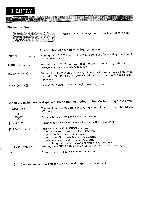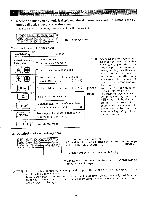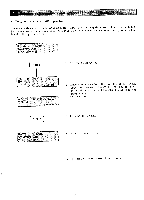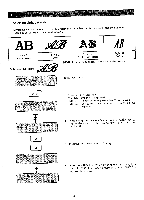Brother International BAS-411 Instruction Manual - English - Page 47
Entering, alphanumerics, syrnbola, alphabet, qsrmfts
 |
View all Brother International BAS-411 manuals
Add to My Manuals
Save this manual to your list of manuals |
Page 47 highlights
Entering alphanumerics and syrnbola rn alphabet mode rz, A ADOODEEDLIAFirTL STYL : 0 2 /ALPHE3T, B AB 0000 STYL : O :DO BT E N D 5. Press the key. The message, "Reading now" is displayed in the third row. 6. Press the key. [NOTE 3] At this time, to check the style number of the entered letter, move the cursor under it by pressing the jog key. [4-] A13::qp El STY!: / LENTO] [COO/WON qsrmfts, rD [NOTE 4] S This is the style number of the letter on the cursor in the first row. The style number in the second row shows the style number of the letter to be typed . The style number in the third row shows the style number of the letter on the cursor. -43-
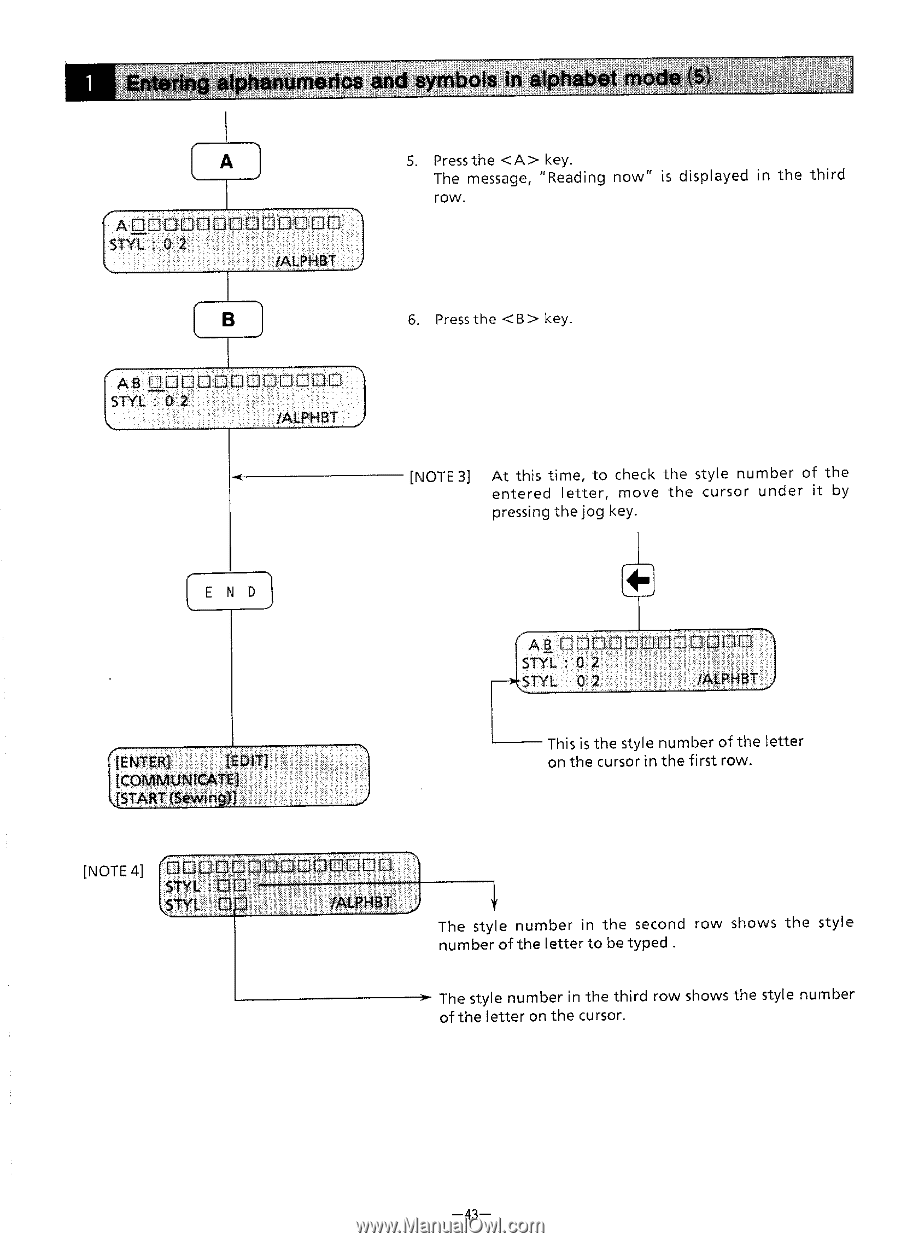
Entering
alphanumerics
and
syrnbola
rn
alphabet
mode
rz,
5.
Press
the
<A>
key.
A
The
message,
"Reading
now"
is
displayed
in
the
third
row.
ADOODEEDLIA
FirTL
STYL
:
0
2
/ALPHE3T,
6.
Press
the
<B>
key.
B
AB
0000
O
STYL
:
:DO
BT
E
N
D
/
LENTO]
[COO/WON
qsrmfts,
[NOTE
4]
r
D
S
[NOTE
3]
At
this
time,
to
check
the
style
number
of
the
entered
letter,
move
the
cursor
under
it
by
pressing
the
jog
key.
[4-]
A13::qp
STY!:
El
This
is
the
style
number
of
the
letter
on
the
cursor
in
the
first
row.
The
style
number
in
the
second
row
shows
the
style
number
of
the
letter
to
be
typed
.
The
style
number
in
the
third
row
shows
the
style
number
of
the
letter
on
the
cursor.
—43—