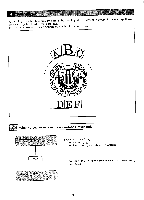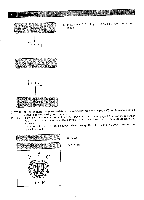Brother International BAS-411 Instruction Manual - English - Page 96
correct, incorrect
 |
View all Brother International BAS-411 manuals
Add to My Manuals
Save this manual to your list of manuals |
Page 96 highlights
E N D) 17. Press the key twice to exit from the current mode. E N D is [NOTE 1] [NOTE 2] If there is character (pattern) data on the curved line (see ex.4 on page 88), rotation angle can be changed only by 90 degrees increment. If there is character (pattern) data on the be set. Also, space cannot be entered by curved line (see ex.4 on page 88), mirror image cannot the ASCII code and arrows indicating spaces cannot be displayed. If you wish to enter a space between characters (patterns), use the key on the operation panel. (correct) (incorrect) DEF -92-

17.
Press
the
<END>
key
twice
to
exit
from
the
current
mode.
E
N
D
)
E
N
D
is
[NOTE
1]
If
there
is
character
(pattern)
data
on
the
curved
line
(see
ex.4
on
page
88),
rotation
angle
can
be
changed
only
by
90
degrees
increment.
[NOTE
2]
If
there
is
character
(pattern)
data
on
the
curved
line
(see
ex.4
on
page
88),
mirror
image
cannot
be
set.
Also,
space
cannot
be
entered
by
the
ASCII
code
and
arrows
indicating
spaces
cannot
be
displayed.
If
you
wish
to
enter
a
space
between
characters
(patterns),
use
the
<SPACE
>
key
on
the
operation
panel.
(correct)
(incorrect)
DEF
—92—