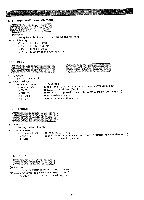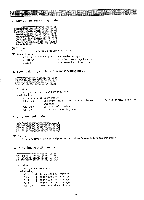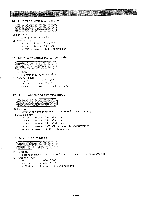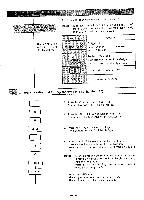Brother International BAS-411 Instruction Manual - English - Page 69
Brother International BAS-411 Manual
 |
View all Brother International BAS-411 manuals
Add to My Manuals
Save this manual to your list of manuals |
Page 69 highlights
Select [EDIT] in the main menu. ED IT C6R [4) 511 (+) Press the key. The machine will enter the editing mode. The 8 items of the editing menu are displayed on the first screen. Pressing the < > key displays the rest of the menu on the second screen. To return to the first screen, press the < > key. [NOTE] When the editing menu is displayed, pressing the key sets the values such as the ratio of the items below to the default. Then, pressing the key displays the default value. (Refer to page 24.) In the mark "D", the defaulet value is not set. The previous value will remain. 1. Enlargement/reduction: altogether ratio setting width: 1.00 height: 1.00 2. Area: V:285 mm H: 450 mm 3. Sewing density • letter thickness: sewing density: 1.0 letter thickness: 1.0 4. Arrangement: horizontal arrangement 5. Mirror image: 6. Hoop feed: "1" (non-reversed mirror image) center of the moving area of the X andY carriages (coordinates: 225, 142) 7. Rotation: 000° (no rotation) 8. Centering: Ei 9. Repeat sewing: once, horizontally (non-repeat sewing) 10. Jump: 12.7mm 11. Automatic thread trimmer: El stitches 12. HOP/Manu 13. STR R: OFF 14. Boring/Shift: OFF 15. Stitch: Satin -65-