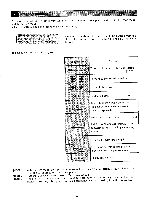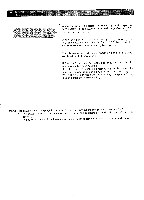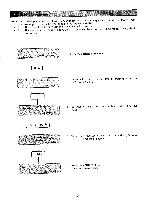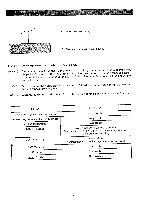Brother International BAS-411 Instruction Manual - English - Page 58
the operation
 |
View all Brother International BAS-411 manuals
Add to My Manuals
Save this manual to your list of manuals |
Page 58 highlights
When the data is a pattern, the mark "*" is displayed for each pattern. (The pattern cannot be distinguished by "*".) [NOTE] When the pattern is in the floppy disk, pressing the key increases the number of "*"s by one on the first row to show the pattern entry is completed. The file name entered on the operation panel is displayed. (Within 8-digit-alphanumerics) If "No File" appears, the floppy disk does not have the file whose name has been entered. If the file name has been mis-entered, re-enter the correct file name on the operation panel and press the key. When the file is in the other floppy disk, change the floppy disk and press the key. [NOTE] The pattern name is displayed on the third row when moving the cursor under the mark "*". * The pattern name is the name of pattern data and registered into the floppy disk with its pattern. The pattern name and the file name are sometimes the same, but they are sometimes different. -54-