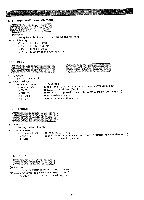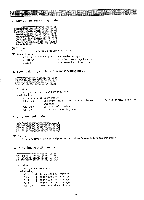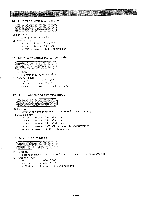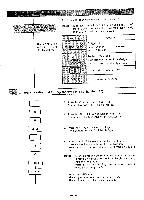Brother International BAS-411 Instruction Manual - English - Page 68
Boring, Stitch, selection
 |
View all Brother International BAS-411 manuals
Add to My Manuals
Save this manual to your list of manuals |
Page 68 highlights
14. Boring mode (1) Function: Setting the boring sewing (2) Available keys: .< T > to select "YES" •< > to select "NO" • < ENTER> to confirm the inputted value and to switch over "Boring" and "SHIFT" • < CLEAR> to set the default value • to return to the editing menu 15. Stitch type selection mode Stitch select Ill!li76``:0;,. T Satin 1 Tatarri j Stitch select Tatarni PCH D.C3 mm (When Tatami was selected) (1) Function: Selecting the stitch type (2) Available keys: • to select "Satin" • to select "Tatami" • < ENTER> to confirm the selection (in this example, Tatami stitch) • < Numeric keys> to set the sewing pitch (in this example, Tatami pitch) • to set the default value (in this example, default for Tatami) • to return to the editing menu -64-