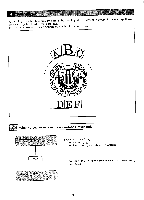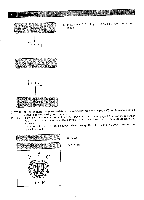Brother International BAS-411 Instruction Manual - English - Page 92
etiabe
 |
View all Brother International BAS-411 manuals
Add to My Manuals
Save this manual to your list of manuals |
Page 92 highlights
Icy By deviding characters (patterns) into groups by inserting return codes, each group of characters (patterns) can be arranged on the different base lines. Ex. 4 explains how to create an embroidery like the illustration below. ?k% fry -k' IV %A\ 04 k',tV I t6S11 ti#-: 49 40, etiabe D E F When curved arrangement data includes return code: Set value in the editing: 1) Centering E 2) Ratio is set by each character (pattern) EDIT 1. Press the key to arrange characters (patterns) by each group. -88-

Icy
By
deviding
characters
(patterns)
into
groups
by
inserting
return
codes,
each
group
of
characters
(patterns)
can
be
arranged
on
the
different
base
lines.
Ex.
4
explains
how
to
create
an
embroidery
like
the
illustration
below.
?k%
fr
y
-k‘
IV
%
A\
04
I
tS1
kt
6
1
49
‘,V
ti
#:
-
40
,
etiabe
D
E
F
When
curved
arrangement
data
includes
return
code:
EDIT
Set
value
in
the
editing:
1)
Centering
E
2)
Ratio
is
set
by
each
character
(pattern)
1.
Press
the
<EDIT>
key
to
arrange
characters
(patterns)
by
each
group.
—88-