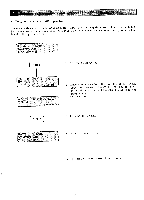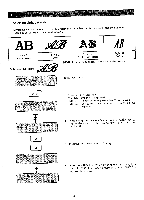Brother International BAS-411 Instruction Manual - English - Page 49
Brother International BAS-411 Manual
 |
View all Brother International BAS-411 manuals
Add to My Manuals
Save this manual to your list of manuals |
Page 49 highlights
GL r PATTERN By pressing the key, the code entry mode will be displayed. While this is displayed, it may be used in entering the alphabet by code number from the floppy disc. [NOTE 11 The alphabet should be entered as a two-digit ASCII code. Refer to the ALPHABET 28 TYPES CORRESPONDING LIST. The available keys on this display are: Available key k Number key, LCIIII ...1.4 0-. ril J I-/--) O-r---) A C Function To type ASCII code (using numerics and A, B, C, D, E, F) to type style number To move cursor from side to side To switch entry mode (ASCII code style number) To clear all data [NOTE 21 To delete character on cursor (In ASCII C code mode, to delete 7SEG when 7SEG is displayed.) EN To store letters PA E N e N To change entry modes (alphabet mode, code entry mode, pattern mode) To end entry mode [NOTE 2] Note that all set values al 'oared. (Refer to page 20.) -45-