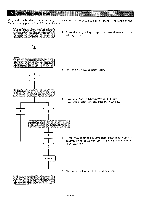Brother International BAS-411 Instruction Manual - English - Page 138
counter/thread
 |
View all Brother International BAS-411 manuals
Add to My Manuals
Save this manual to your list of manuals |
Page 138 highlights
144 S Press the key to enter the sewing mode. In the main menu 1. Press the key. START START 2. Set the first-needle-drop point (sewing start point) using the jog keys. [NOTE] In this operation, the needle may go out of sewing area. If the start point goes out of sewing area, the error message "AREA OVER" is displayed and sewing will not begin when the key is pressed. If the Area over message appears: 0 Reset sewing start point by using the jog keys. © Press the key and select [EDIT] in main menu to reset the area. - , ,. 4' Function To select sewing mode To select test sewing mode Press key to return to sewing ( function selection) mode. P3 To select needle bar setting mode Press key to return to the ' sewing (function selection )mode. , To select needle bar selecting mode. as Press key to return to sewing (function selection )mode. To feed hoop Press it again to return to sewing (function selection) mode. t To sew stitch by stitch . To enter bobbin thread counter/thread breakage detector mode b To set sewing start point To trim thread (9 , To return to main menu -134-