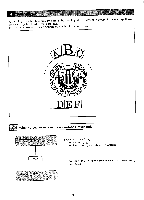Brother International BAS-411 Instruction Manual - English - Page 90
arrangement, includes, characters, patterns
 |
View all Brother International BAS-411 manuals
Add to My Manuals
Save this manual to your list of manuals |
Page 90 highlights
When arrangement data only includes characters (patterns) : Set value in the editing: 1) Centering H 2) Ratio is set by each character or pattern EDIT 1. Press the key to select " C " Number key 2. Press one of the to keys to select base line. In this example, is selected. 3. Using the (alphabet) key, select the arrangement type. The symbols for each arrangement type ( d6 , dp , and `03 ) are selected cyclically by pressing the key. Base line registration (Refer to p.93.) 0 4. Press the (alphabet) key to select character (pattern) orientation. AB 2 are selected cyclically by pressing the key_ Ias E N D s. [NOTE) If any base line has not been registered, (indicated by highlighted letters), press the key to go into the line registration mode and register the desired line. E N D N -86-