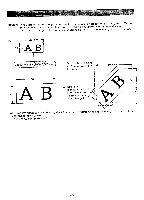Brother International BAS-411 Instruction Manual - English - Page 81
Automatic, calculation
 |
View all Brother International BAS-411 manuals
Add to My Manuals
Save this manual to your list of manuals |
Page 81 highlights
C. Automatic calculation Letter size can be automatically calculated and sewn to fit the area size. 1. Press the key to select [Auto]. 3 The ratios for the total width and height are set to the maximum so that both of them fit in the set area. 2. After the automatic calculation is completed, the editing menu is displayed. A ABCD C B Area Area [NOTE1] [NOTE2] The monogram size is set to the largest ratio at which both the length and width can be sewn within the area. To confirm the automatically calculated size: When the editing menu is displayed, press the key. The automatically calculated size displayed on the second row is smaller than the area size on the first row, as shown below: -77-

C.
Automatic
calculation
Letter
size
can
be
automatically
calculated
and
sewn
to
fit
the
area
size.
1.
Press
the
<3>
key
to
select
[Auto].
3
The
ratios
for
the
total
width
and
height
are
set
to
the
maximum
so
that
both
of
them
fit
in
the
set
area.
2.
After
the
automatic
calculation
is
completed,
the
editing
menu
is
displayed.
ABCD
Area
A
B
C
Area
[NOTE1]
The
monogram
size
is
set
to
the
largest
ratio
at
which
both
the
length
and
width
can
be
sewn
within
the
area.
[NOTE2]
To
confirm
the
automatical
ly
calculated
size:
When
the
editing
menu
is
displayed,
press
the
<*>
key.
The
automatically
calculated
size
displayed
on
the
second
row
is
smaller
than
the
area
size
on
the
first
row,
as
shown
below:
—77—