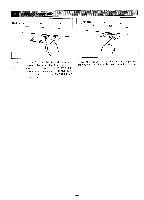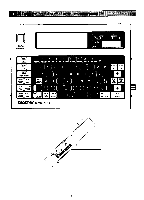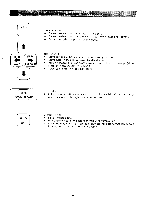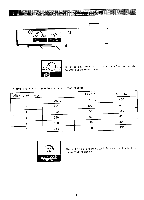Brother International BAS-411 Instruction Manual - English - Page 30
available.
 |
View all Brother International BAS-411 manuals
Add to My Manuals
Save this manual to your list of manuals |
Page 30 highlights
I Use this key to; • Delete the character on the cursor in the display • Delete the characters one-by-one on the cursor while keeping set value. • Cancel one cycle of repeat in sewing mode. "A a 4 1. BACK_J FORWARD Use this key to; • Move carriage at the beginning of sewing in any direction. • Move cursor in the display forward and backward • Restart forward and backward movement after thread breakage. (either stitch by stitch or every 100 stitches) • Select color order in needle bar setting. r ft 1 COMMUNICATE • 2 Use this key to; • Enter communication mode and communicate with editing system or paper tape reader through communication line. EDIT Use this key to; • Edit after data entry. • Select function out of the editing menu by the numeric key. • In editing mode, BA5-411 can edit only brother data format (block data format). No other data format is available. -26-