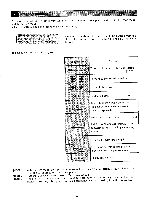Brother International BAS-411 Instruction Manual - English - Page 52
Brother International BAS-411 Manual
 |
View all Brother International BAS-411 manuals
Add to My Manuals
Save this manual to your list of manuals |
Page 52 highlights
a E N D "42" is displayed. 6. Press the key. 7. The AB with the style number 01 is stored. 8. Press the key. 9. Return to the main menu. [NOTE 1] Pressing the , and keys are displayed by capital. Pressing the , and keys are displayed by small case. [NOTE 2] If a highlighted letter is displayed, there is no data for the letter or the data is in another floppy disk. [NOTE 3] If there is a highlighted letter, the display will not return to the main menu even if the key is pressed. Either press the key to erase the negative letter or insert another floopy disk and press the key to get the correct data. [NOTE 4] The alphabet and numbers, according to terms, can be embroidered up to 45 letters. -48-

"42"
is
displayed.
6.
Press
the
<ENTER
>
key.
a
7.
The
AB
with
the
style
number
01
is
stored.
E
N
D
8.
Press
the
<END>
key.
9.
Return
to
the
main
menu.
[NOTE
1]
Pressing
the
<A>,<E>
and
<F>
keys
are
displayed
by
capital.
Pressing
the
<B>,
<C>
and
<D>
keys
are
displayed
by
small
case.
[NOTE
2]
If
a
highlighted
letter
is
displayed,
there
is
no
data
for
the
letter
or
the
data
is
in
another
floppy
disk.
[NOTE
3]
If
there
is
a
highlighted
letter,
the
display
will
not
return
to
the
main
menu
even
if
the
<END>
key
is
pressed.
Either
press
the
<CLEAR>
key
to
erase
the
negative
letter
or
insert
another
floopy
disk
and
press
the
<END>
key
to
get
the
correct
data.
[NOTE
4]
The
alphabet
and
numbers,
according
to
terms,
can
be
embroidered
up
to
45
letters.
—48—