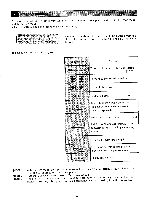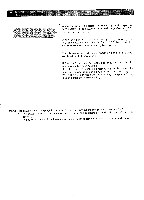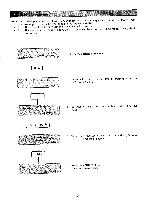Brother International BAS-411 Instruction Manual - English - Page 56
leaving, space, between
 |
View all Brother International BAS-411 manuals
Add to My Manuals
Save this manual to your list of manuals |
Page 56 highlights
Entering the arrows will shift the letters stored 1 mm each in the direction of the arrow. Changing the enlargement and reduction ratio can also change the letter positions up to 9.9 mm per arrow. To shift the letters more than 9.9 mm, simply enter multiple arrows and change the ratio as required. For example, to shift the letters AB 15 mm apart, enter A

Entering
the
arrows
wi
ll
shift
the
letters
stored
1
mm
each
in
the
direction
of
the
arrow.
Changing
the
enlargement
and
reduction
ratio
can
also
change
the
letter
positions
up
to
9.9
mm
per
arrow.
To
shift
the
letters
more
than
9.9
mm,
simply
enter
multiple
arrows
and
change
the
ratio
as
required.
For
example,
to
shift
the
letters
AB
15
mm
apart,
enter
A<
—1*
--2,
and
specify
an
enlargement
of
7
times
for
arrow
1,
8
times
for
arrow
2.
Since
7
+
8=
15,
the
letters
will
move
15
mm
apart.
To
shift
the
letters
after
entering,
enter
the
following
space
code:
In
moving
the
letters
to
the
right,
press
1E.
In
moving
the
letters
to
the
left,
press
1F_
In
moving
the
letters
up,
press
1C.
In
moving
the
letters
down,
press
1
D.
[NOTE]
According
to
the
arrangement,
the
direction
will
be
changed.
According
to
the
enlargement
and
reduction
ratio,
the
volume
of
the
movement
will
be
changed.
When
leaving
a
1
mm
space
between
A
and
B
.
11
ENTER
5
PATTERN
ENTER
PATTERN
E
N
D
1.
Press
the
<ENTER
>
key.
In
case
of
entering
capital
letters,
light
the
<SHIFT
1>
key
(upper)
or('
ower),
or
the
<SHIFT
2
>
key.
2.
Press
the
<A>
key.
3.
Press
the
<PATTERN
>
key
to
get
into
code
entry
mode.
4.
Press
the
space
code,
1E.
"
1
E"
is
displayed.
5.
Press
the
<ENTER>
key.
6.
Get
into
the
alphabet
mode
by
pressing
the
<PATTERN
>
key
twice.
7.
Press
the
<6
>
key.
8.
Press
the
<
END
>
key.
The
main
menu
wil
l
be
displayed.
*
To
use
the
<space>
key
one
time
is
to
leave
space
of
10
mm.
-52-