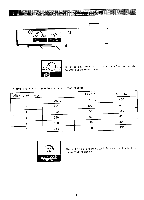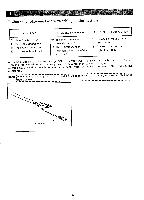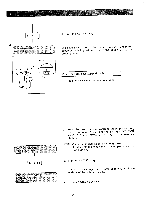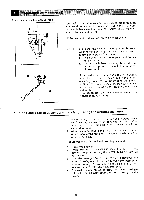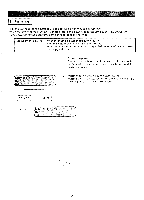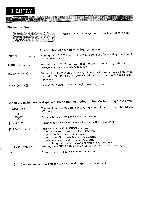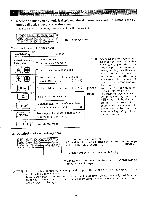Brother International BAS-411 Instruction Manual - English - Page 38
Brother International BAS-411 Manual
 |
View all Brother International BAS-411 manuals
Add to My Manuals
Save this manual to your list of manuals |
Page 38 highlights
START (2) index 4. Press the key. The needle bar is not in the proper position. Under this condition, it is impossible to move the needle bar to the proper position. When the needle bar stop position is not proper : 1. Align the pulley index to the stop position. START 2. When the needle bar case comes to the proper position, the buzzer sounds 'beep', and the messages, "CAUTION MOVING!" and "Press START key" are alternately displayed. [NOTE] Check that the needle bar does not go down. If it does, set the needle bar in the proper needle bar stop position. 3. Press the key. The X and Y carriages move automatically to the home position of the embroidery area. 4. The main menu is displayed. -34-

(2)
START
index
START
4.
Press
the
<START>
key.
The
needle
bar
is
not
in
the
proper
position.
Under
this
condition,
it
is
impossible
to
move
the
needle
bar
to
the
proper
position.
When
the
needle
bar
stop
position
is
not
proper
:
1.
Al
ign
the
pul
ley
index
to
the
stop
position.
2.
When
the
needle
bar
case
comes
to
the
proper
position,
the
buzzer
sounds
'beep',
and
the
messages,
"CAUTION
MOVING!"
and
"Press
START
key"
are
alternately
displayed.
[NOTE]
Check
that
the
needle
bar
does
not
go
down.
If
it
does,
set
the
needle
bar
in
the
proper
needle
bar
stop
position.
3.
Press
the
<START>
key.
The
X
and
Y
carriages
move
automatically
to
the
home
position
of
the
embroidery
area.
4.
The
main
menu
is
displayed.
—34—