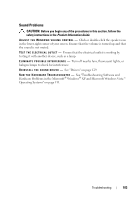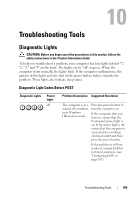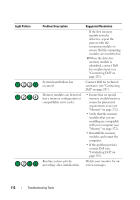Dell Precision T7400 User's Guide - Page 108
Diagnostic Light Codes During POST, Light Pattern, Problem Description, Suggested Resolution - motherboard
 |
View all Dell Precision T7400 manuals
Add to My Manuals
Save this manual to your list of manuals |
Page 108 highlights
Diagnostic Lights Power Light amber (blinking) Problem Description Suggested Resolution A processor mismatch See "Troubleshooting" on exists. page 93 and then to "Processor" on page 150. (blinking) amber Power supply cables are not properly connected. Verify that both power supply cables are plugged in to the motherboard. Diagnostic Light Codes During POST The power light displays a solid green for diagnostic light codes during POST. Light Pattern Problem Description A possible processor failure has occurred. Suggested Resolution Reinstall the processor (see "Processor" on page 150) and restart the computer. 108 Troubleshooting Tools
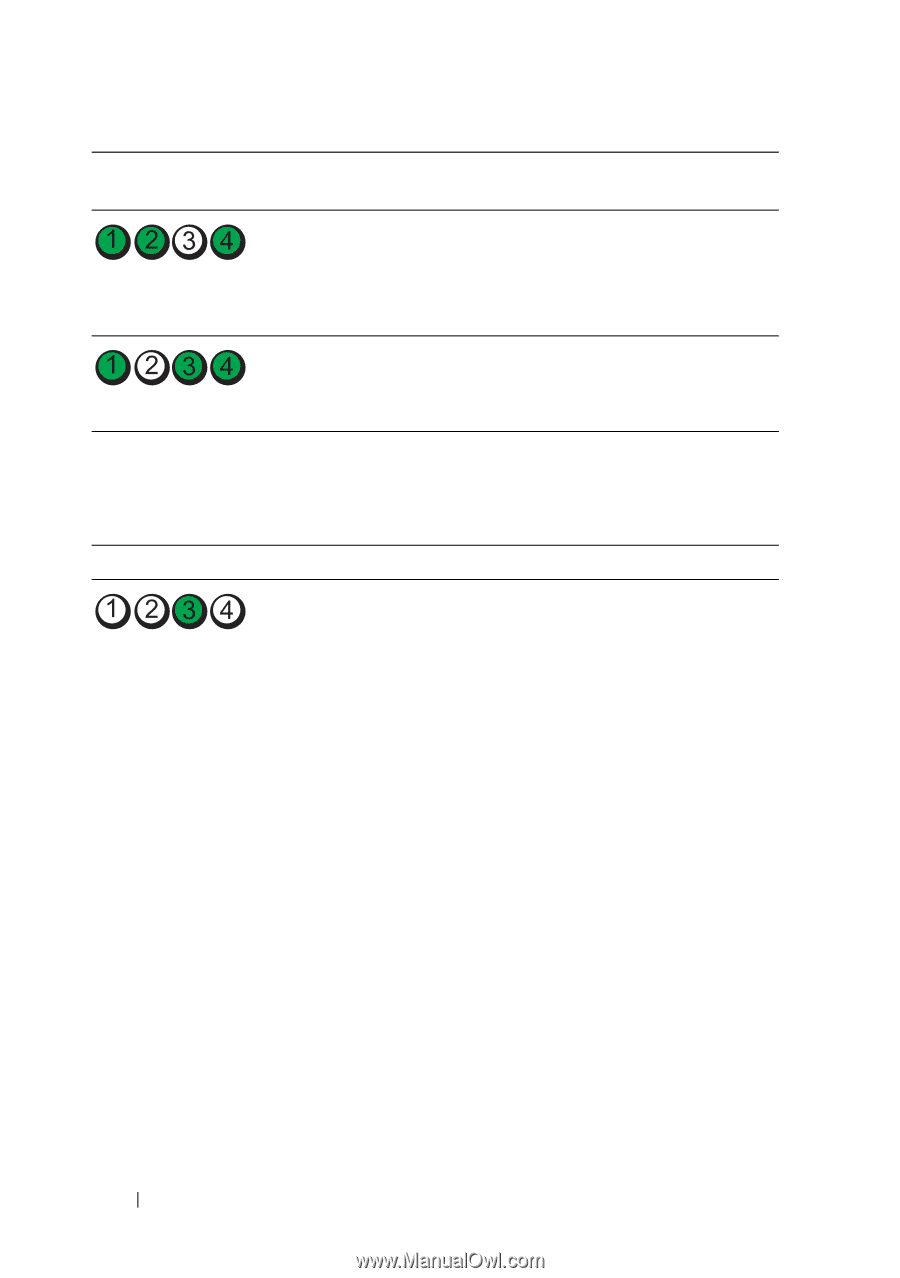
108
Troubleshooting Tools
Diagnostic Light Codes During POST
The power light displays a solid green for diagnostic light codes during POST.
(blinking)
amber
A processor mismatch
exists.
See "Troubleshooting" on
page 93 and then to
"Processor" on page 150.
(blinking)
amber
Power supply cables
are not properly
connected.
Verify that both power
supply cables are plugged
in to the motherboard.
Light Pattern
Problem Description
Suggested Resolution
A possible processor failure has
occurred.
Reinstall the processor (see
"Processor" on page 150)
and restart the computer.
Diagnostic Lights
Power
Light
Problem Description
Suggested Resolution