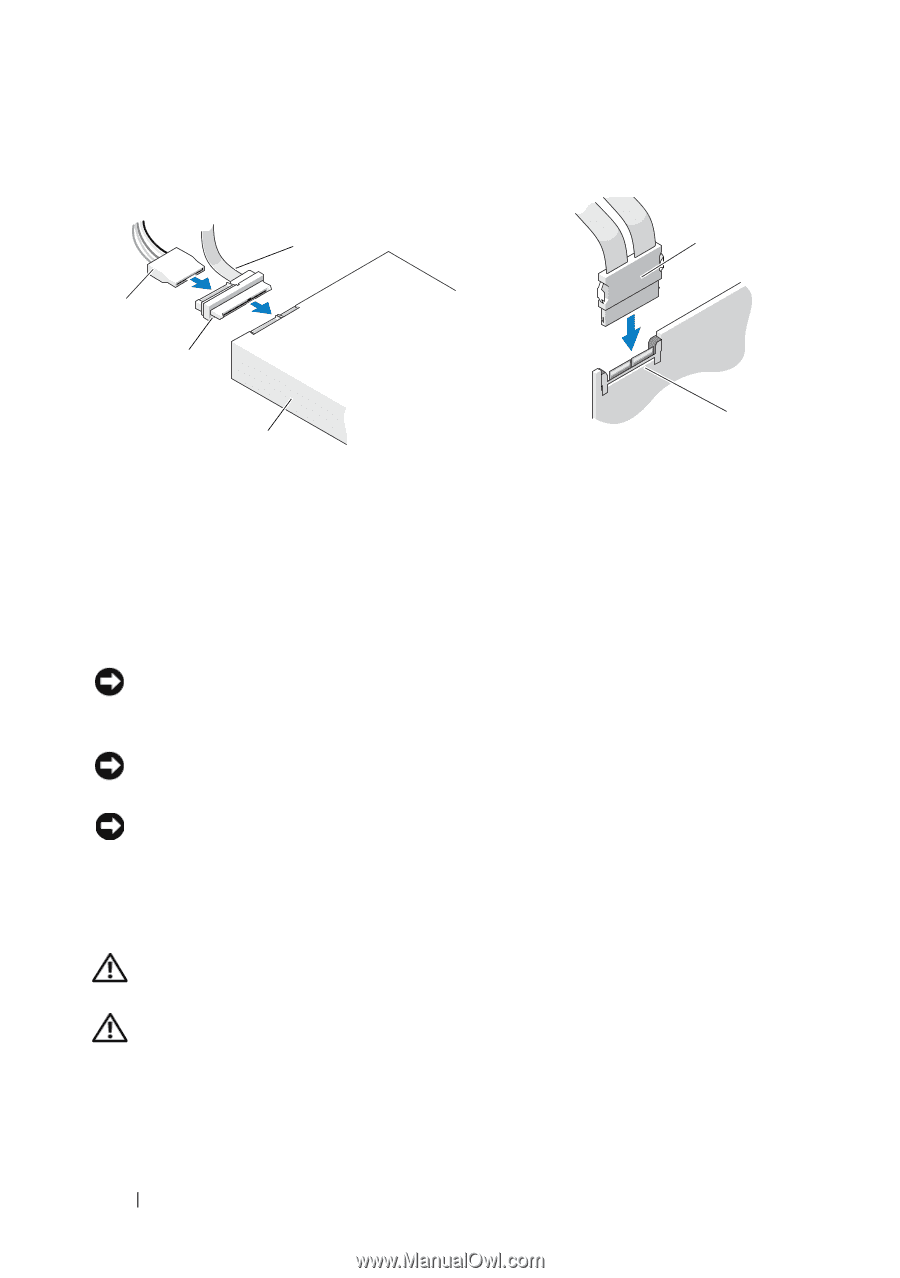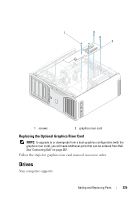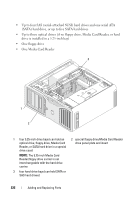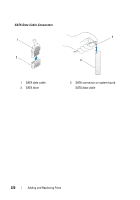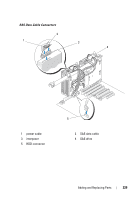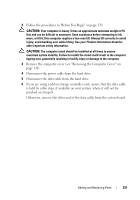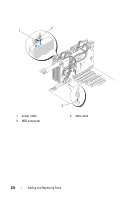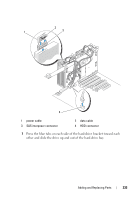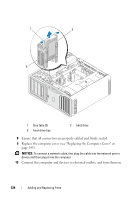Dell Precision T7400 User's Guide - Page 230
Controller Card Data Cable Connectors, Hard Drive, Removing a Hard Drive (Hard Drive Bays 1-4
 |
View all Dell Precision T7400 manuals
Add to My Manuals
Save this manual to your list of manuals |
Page 230 highlights
Controller Card Data Cable Connectors 1 3 2 4 5 6 1 SAS data connector 3 interposer 5 SAS connector 2 power connector 4 SAS drive 6 optional PCI Express SAS controller card Hard Drive NOTICE: Do not attempt to install a SAS hard drive in a 5.25-inch drive bay. These drive bays will only support a SATA hard drive, an optical drive, a floppy drive, or a Media Card Reader. NOTICE: If one SATA drive and any SAS drives are installed, the SATA drive must be the boot drive and should be installed in a 5.25-inch drive bay. NOTICE: It is recommended that you only use SAS cables purchased from Dell. Cables purchased elsewhere are not guaranteed to work with Dell computers. Drive numbering is marked upon the chassis beside the hard-drive bays. Removing a Hard Drive (Hard Drive Bays 1-4) CAUTION: Before you begin any of the procedures in this section, follow the safety instructions located in the Product Information Guide. CAUTION: To guard against electrical shock, always unplug your computer from the electrical outlet before removing the cover. 1 If you are replacing a hard drive that contains data that you want to keep, back up your files before you begin this procedure. 230 Adding and Replacing Parts