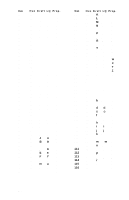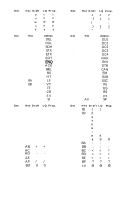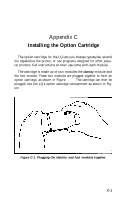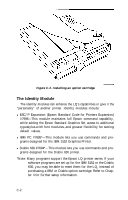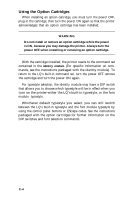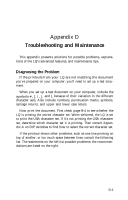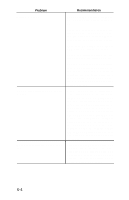Epson LQ-1000 User Manual - Page 108
APPENDIX C-INSTALIING THE OPTION CATRIDGE, Installing the Option Cartridge
 |
View all Epson LQ-1000 manuals
Add to My Manuals
Save this manual to your list of manuals |
Page 108 highlights
Appendix C Installing the Option Cartridge The option cartridge for the LQ lets you change typestyles, extend the capabilities the printer, or use programs designed for other popular printers. Full instructions on their use come with each module. The cartridge is made up of two modules-the identity module and the font module. These two modules are plugged together to form an option cartridge, as shown in Figure C-1. The cartridge can then be plugged into the LQ's option cartridge compartment as shown in Figure C-2. Figure C-1. Plugging the identity and font modules together C-1
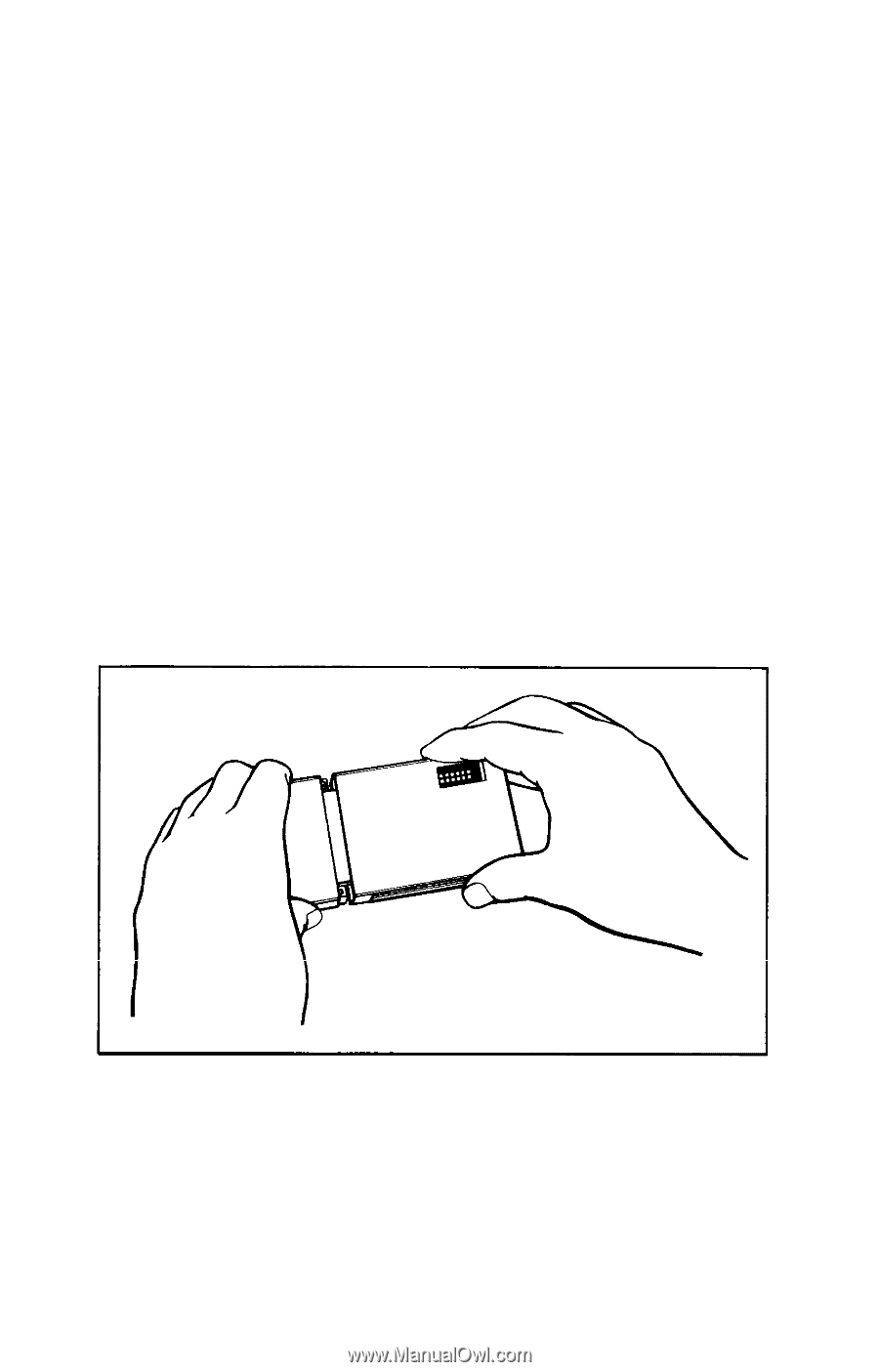
Appendix C
Installing the Option Cartridge
The option cartridge for the LQ lets you change typestyles, extend
the capabilities the printer, or use programs designed for other popu-
lar printers. Full instructions on their use come with each module.
The cartridge is made up of two modules-the
identity
module and
the font module. These two modules are plugged together to form an
option cartridge, as shown in Figure
C-1.
The cartridge can then be
plugged into the LQ’s option cartridge compartment as shown in Fig-
ure
C-2.
Figure C-1. Plugging the identity and font modules together
C-1