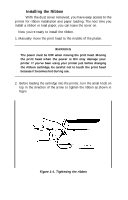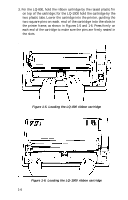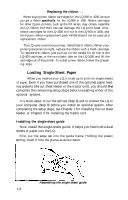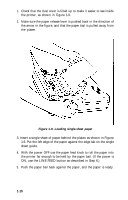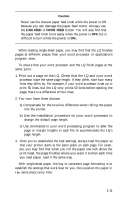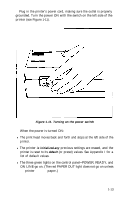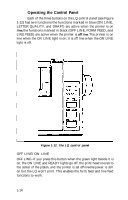Epson LQ-1000 User Manual - Page 21
Loading the Paper, Loading single-sheet paper in the LQ is simple-it's just like loading
 |
View all Epson LQ-1000 manuals
Add to My Manuals
Save this manual to your list of manuals |
Page 21 highlights
The guide has rounded pins on each end. These pins fit into notches on each end of the paper slot. Slide one of the guide's pins into one notch. Then, with gentle pressure, snap the other pin into the other notch as shown in Figure 1-8. Figure 1-8. Installing the single-sheet guide The edge tab on the left side of the guide is movable, with a click stop for its middle position. For standard-sized (8½-inch wide) paper, see that the tab is in the click-stop position. Loading the paper Loading single-sheet paper in the LQ is simple-it's just like loading paper in a typewriter. 1-9
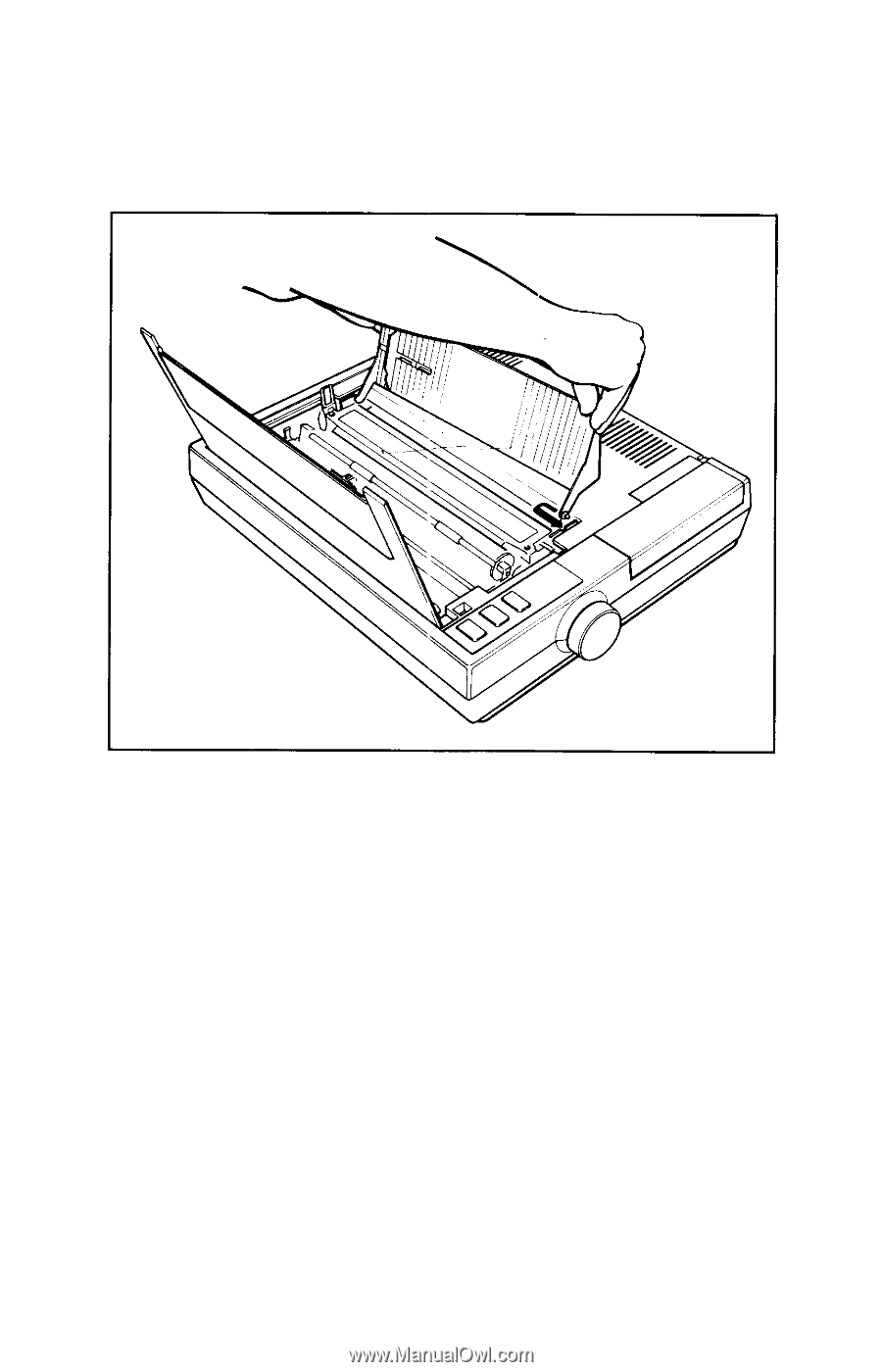
The guide has rounded pins on each end. These pins fit into notches
on each end of the paper slot.
Slide one of the guide’s pins into one notch. Then, with gentle pres-
sure, snap the other pin into the other notch as shown in Figure 1-8.
Figure 1-8. Installing the single-sheet guide
The edge tab on the left side of the guide is movable, with a click
stop for its middle position. For standard-sized (8½-inch wide) paper,
see that the tab is in the click-stop position.
Loading the paper
Loading single-sheet paper in the LQ is simple-it’s just like loading
paper in a typewriter.
1-9