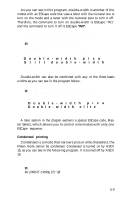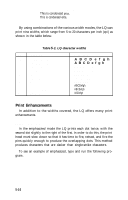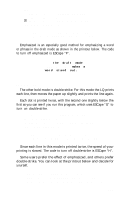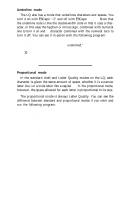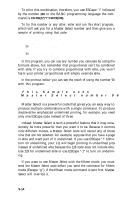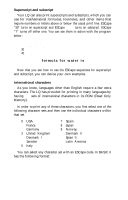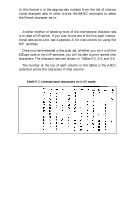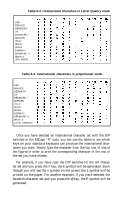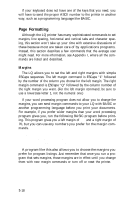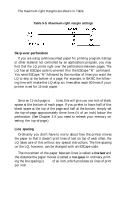Epson LQ-1000 User Manual - Page 72
INPUT Master Select number;M, LPRINT This sample uses, nine different modes
 |
View all Epson LQ-1000 manuals
Add to My Manuals
Save this manual to your list of manuals |
Page 72 highlights
To print this combination, therefore, you use ESCape "!" followed by the number 160. In the BASIC programming language the command is CHR$(27)"!"CHR$(l60). To try this number or any other, enter and run this short program, which will ask you for a Master Select number and then give you a sample of printing using that code. 10 INPUT "Master Select number";M 20 LPRINT CHR$(27)"!"CHR$(M) 30 LPRINT "This sample uses" 40 LPRINT "Master Select number";M 50 LPRINT CHR$(27)"@" In this program, you can use any number you calculate by using the formula above, but remember that proportional can't be combined with elite. If you try to combine proportional with elite, you won't harm your printer; proportional will simply override elite. In the printout below you can see the result of using the number 96 with this program: T h i s Sample u s e s Master Select number 96 Master Select is a powerful code that gives you an easy way to produce multiple combinations with a single command. To produce double-strike emphasized underlined printing, for example, you need only one ESCape code instead of three. Indeed, Master Select is such a powerful feature that it may occasionally be more powerful than you want it to be. Because it controls nine different modes, a Master Select code will cancel any of those nine that are not selected. For example, suppose that you have a page in elite and want part of it underlined. If you use ESCape "!" 128 to turn on underlining, your LQ will begin printing in underlined pica instead of underlined elite because the 128 code does not include elite. Use 129 for underlined elite or use ESCape "-1" to turn on underlining. If you want to use Master Select with the fifteen mode, you must send the Master Select code before you send the command for fifteen mode (Escape "g"). If the fifteen mode command is sent first, Master Select will override it. 5-14