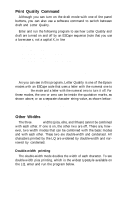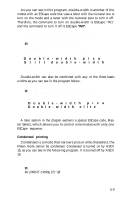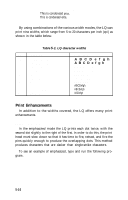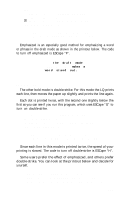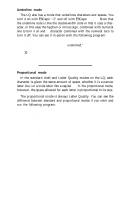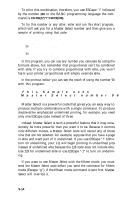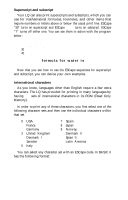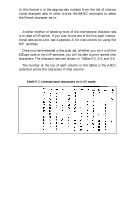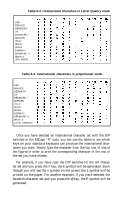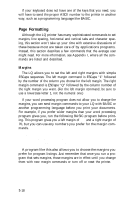Epson LQ-1000 User Manual - Page 71
Master Select, lowing numbers together
 |
View all Epson LQ-1000 manuals
Add to My Manuals
Save this manual to your list of manuals |
Page 71 highlights
Notice that you must use a lowercase p, not a capital P, for this mode. The next section describes Master Select, which includes another method for turning proportional on and off. Master Select The LQ has a special: ESCape code called Master Select that allows you to choose many possible combinations of nine different modes: pica, elite, proportional, condensed, emphasized, double-strike, double-width, italic, and underline. The format of the Master Select code is ESCape '!" followed by a number that is calculated by adding together the values of the modes listed below: underline 128 italic 64 double-width 32 double-strike 16 emphasized 8 condensed 4 proportional 2 elite 1 pica 0 For many combinations, just add up the values of each of the modes you want and use the total as the number after ESCape "!". For example, to calculate the code for expanded underlined pica, add the following numbers together: underline 128 double-width 32 pica - 0- 160 5-13