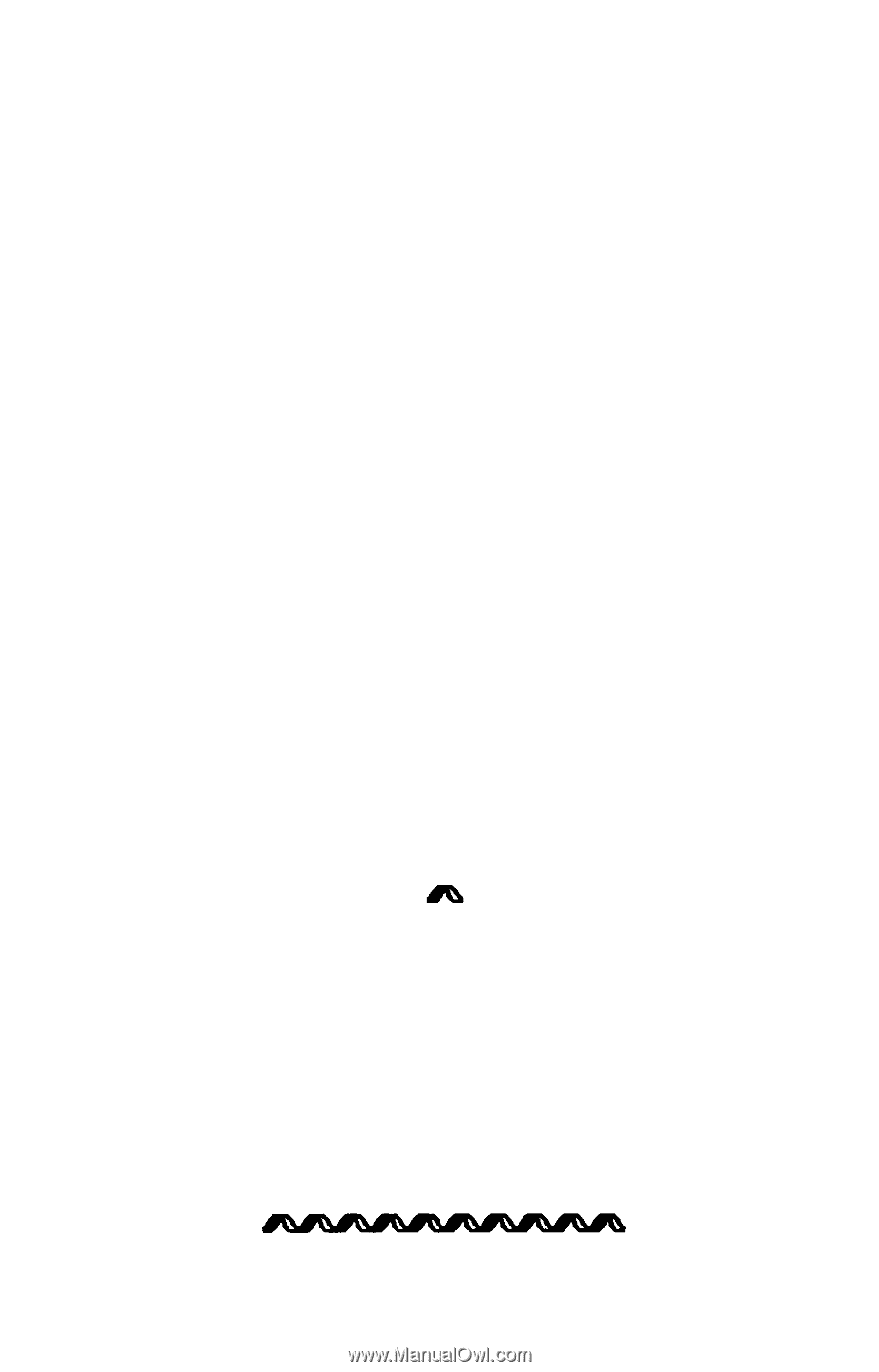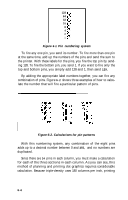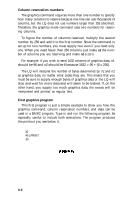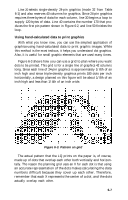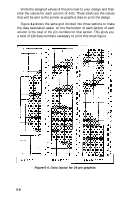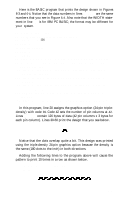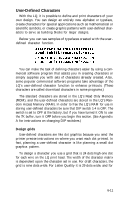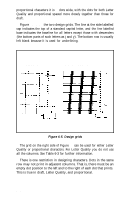Epson LQ-1000 User Manual - Page 87
For X=1 To, Read N, Lprint Chr$n, Next X, Lprint, For C=l To 10: Restore
 |
View all Epson LQ-1000 manuals
Add to My Manuals
Save this manual to your list of manuals |
Page 87 highlights
Here is the BASIC program that prints the design shown in Figures 6-3 and 6-4. Notice that the data numbers in lines 80-140 are the same numbers that you see in Figure 6-4. Also note that the WIDTH statement in line 10 is for IBM PC BASIC; the format may be different for your system. 10 WIDTH "LPT1:",255 20 LPRINT CHR$(27)"*"CHR$(39)CHR$(42)CHR$(0); 30 FOR X=1 TO 126 40 READ N 50 LPRINT CHR$(N); 60 NEXT X 70 LPRINT 80 DATA 0,0,63,0,0,127,0,0,255,0,3,255,0,15,255,0,31,255 90 DATA 0,127,255,0,255,255,1,255,255,3,255,7,255, 255,15,255,255 100 DATA 31,255,254,31,255,252,31,255,248,31,255,240,31, 255,224,31,255,192 110 DATA 31,255,0,31,252,0,31,240,0,31,224,0,31,128,0, 31,240,0 120 DATA 31,255,192,28,255,224,28,127,240,28,15,248,30, 0,252,31,0,126 130 DATA 15,128,15,7,192,7,3,240,7,1,254,7,0,255,7,0, 127,135 140 DATA 0,31,199,0,7,231,0,1,247,0,0,255,0,0,127,0,0,63 In this program, line 20 assigns the graphics option (24-pin tripledensity) with code 39. Code 42 sets the number of pin columns at 42. Lines 80-140 contain 126 bytes of data (42 pin columns x 3 bytes for each pin column). Lines 30-60 print the design that you see below. Notice that the dots overlap quite a bit. This design was printed using the triple-density 24-pin graphics option because the density is the same (180 dots to the inch) in both directions. Adding the following lines to the program above will cause the pattern to print 10 times in a row as shown below. 15 FOR C=l TO 10: RESTORE 65 NEXT C 6-9