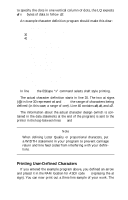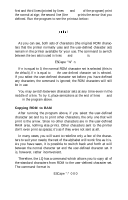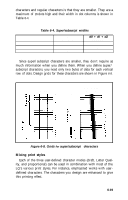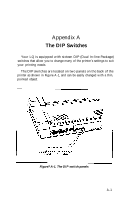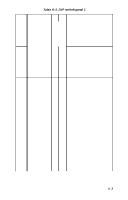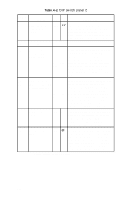Epson LQ-1000 User Manual - Page 99
Appendix A-the Dip Switches, The Dip Switches
 |
View all Epson LQ-1000 manuals
Add to My Manuals
Save this manual to your list of manuals |
Page 99 highlights
Appendix A The DIP Switches Your LQ is equipped with sixteen DIP (Dual In-line Package) switches that allow you to change many of the printer's settings to suit your printing needs. The DIP switches are located on two panels on the back of the printer as shown in Figure A-1, and can be easily changed with a thin, pointed object. Figure? A-1. The DIP switch panels A-1
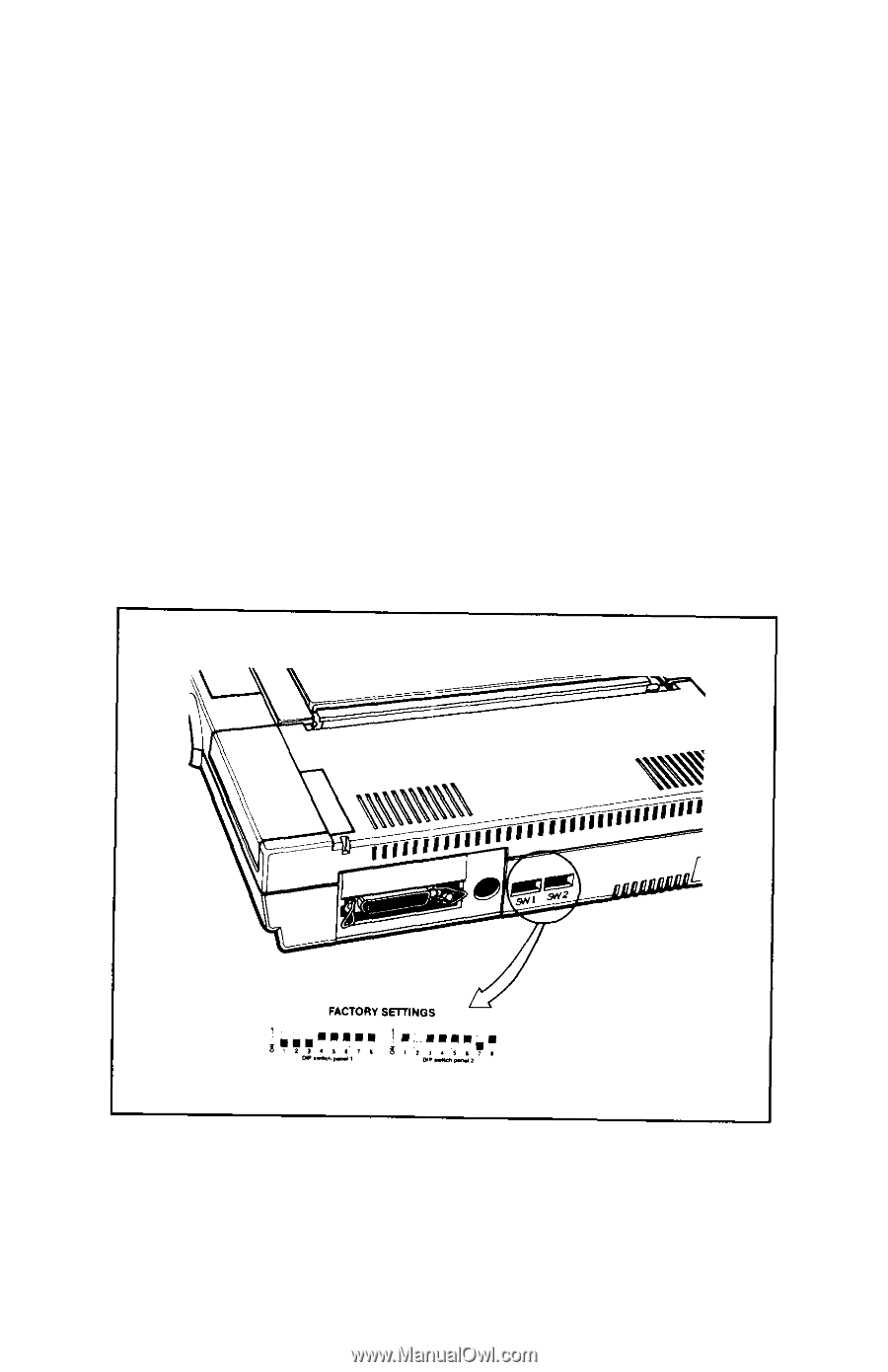
Appendix A
The DIP Switches
Your LQ is equipped with sixteen DIP (Dual In-line Package)
switches that allow you to change many of the printer’s settings to suit
your printing needs.
The DIP switches are located on two panels on the back of the
printer as shown in Figure A-1, and can be easily changed with a thin,
pointed object.
Figure? A-1. The DIP switch panels
A-1