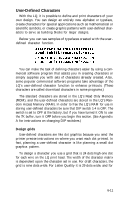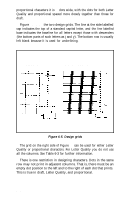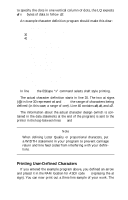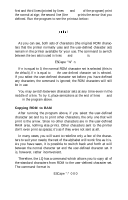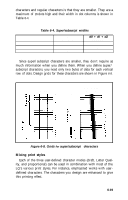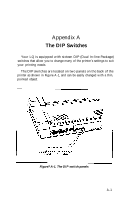Epson LQ-1000 User Manual - Page 94
Printing User-Defined Characters, LPRINT CHR$27x0, LPRINT CHR$27&CHR$0, LPRINT CHR$1CHR$9CHR$l
 |
View all Epson LQ-1000 manuals
Add to My Manuals
Save this manual to your list of manuals |
Page 94 highlights
to specify the dots in one vertical column of dots, the LQ expects dl x 3 bytes of data to follow d2. An example character definition program should make this clear: 10 LPRINT CHR$(27)"x0" 20 LPRINT CHR$(27)"&"CHR$(0); 30 LPRINT "@@"; 40 LPRINT CHR$(1)CHR$(9)CHR$(l); 50 FOR I=1 TO 27 60 READ A: LPRINT CHR$(A); 70 NEXT I 80 LPRINT "@@@@@" 90 LPRINT CHR$(27)"%"CHR$(l); 100 LPRINT "@@@@@" 110 LPRINT CHR$(27)"%"CHR$(0); 120 LPRINT "@@@@@" 130 END 140 DATA 1,0,0,2,0,0,4,0,0 150 DATA 8,0,0,23,255,240,8,0,0 160 DATA 4,0,0,2,0,0,1,0,0 In line 10, the ESCape "x" command selects draft style printing. The actual character definition starts in line 20. The two at signs (@) in line 30 represent nl and n2, the range of characters being defined (in this case, a range of one). Line 40 contains d0, dl, and d2. The information about the actual character design (which is contained in the data statements at the end of the program) is sent to the printer in the loop between lines 50 and 70. Note When defining Letter Quality or proportional characters, put a WIDTH statement in your program to prevent carriage return and line feed codes from interfering with your definitions . Printing User-Defined Characters If you entered the example program above, you defined an arrow and placed it in the RAM location for ASCII code 64 (replacing the at sign). You can now print out a three line sample of your work. The 6-16