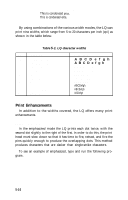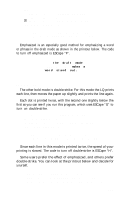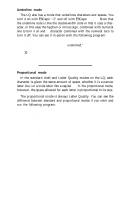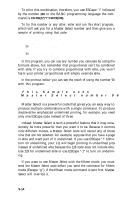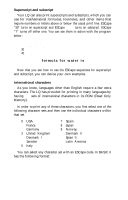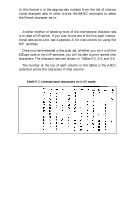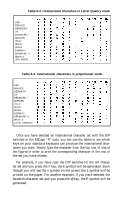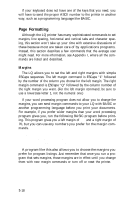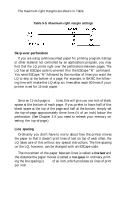Epson LQ-1000 User Manual - Page 73
Superscript and Subscript, International Characters, formula for water is
 |
View all Epson LQ-1000 manuals
Add to My Manuals
Save this manual to your list of manuals |
Page 73 highlights
Superscript and subscript Your LQ can also print superscripts and subscripts, which you can use for mathematical formulas, footnotes, and other items that require numbers or letters above or below the usual print line. ESCape "S0" turns on superscript and ESCape "S1" turns on subscript. ESCape "T" turns off either one. You can see them in action with the program below : 10 LPRINT "The formula for water is H"; 20 LPRINT CHR$(27)"S1";"2"CHR$(27)"T"; 30 LPRINT "0." 40 LPRINT CHR$(27)"@" The formula for water is H O . 2 Now that you see how to use the ESCape sequences for superscript and subscript, you can devise your own examples. International characters As you know, languages other than English require a few extra characters. The LQ has provided for printing in many languages by having 13 sets of international characters in its ROM (Read Only Memory). In order to print any of these characters, you first select one of the following character sets and then use the individual characters within that set. 0 USA 1 France 2 Germany 3 United Kingdom 4 Denmark I 5 Sweden 6 Italy 7 Spain 8 Japan 9 Norway 10 Denmark II 11 Spain II 12 Latin America You can select any character set with an ESCape code. In BASIC it has the following format: LPRINT CHR$(27)"R"CHR$(n) 5-15