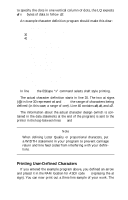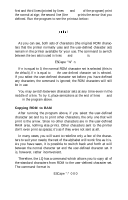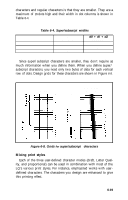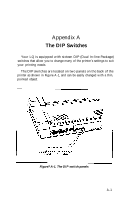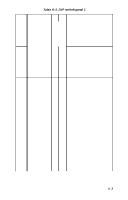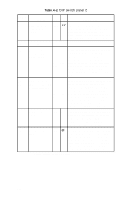Epson LQ-1000 User Manual - Page 97
Mixing Print Styles, ity, and proportional can be used in combination with most of
 |
View all Epson LQ-1000 manuals
Add to My Manuals
Save this manual to your list of manuals |
Page 97 highlights
characters and regular characters is that they are smaller. They are a maximum of 16 dots high and their width in dot columns is shown in Table 6-4. Draft Letter Quality Proportional Table 6-4. Super/subscript widths d1 (maximum) 7 23 23 d0 + dl + d2 (maximum) 12 36 42 Since super/subscript characters are smaller, they don't require as much information when you define them. When you define super/ subscript characters, you need only two bytes of data for each vertical row of dots. Design grids for these characters are shown in Figure 6-8. Draft pica Letter Quality and Proportional Figure 6-8. Grids for super/subscript characters Mixing print styles Each of the three user-defined character modes (draft, Letter Quality, and proportional) can be used in combination with most of the LQ's various print styles. For instance, emphasized works with userdefined characters. The characters you design are enhanced to give this printing effect. 6-19