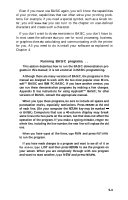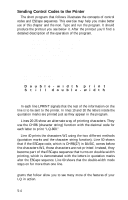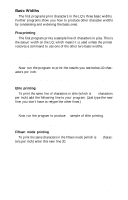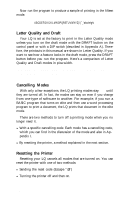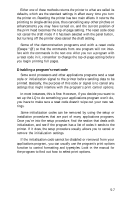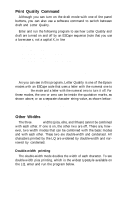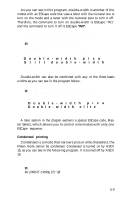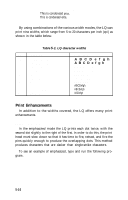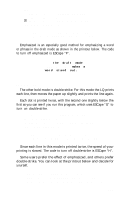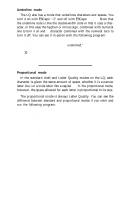Epson LQ-1000 User Manual - Page 66
Print Quality Command, Other Widths, Double-width Printing, LPRINT CHR$27x0, LPRINT This is draft.
 |
View all Epson LQ-1000 manuals
Add to My Manuals
Save this manual to your list of manuals |
Page 66 highlights
Print Quality Command Although you can turn on the draft mode with one of the panel buttons, you can also use a software command to switch between draft and Letter Quality. Enter and run the following program to see how Letter Quality and draft are turned on and off by an ESCape sequence (note that you use a lowercase x, not a capital X, in line 10). NEW 10 LPRINT CHR$(27)"x0"; 20 LPRINT "This is draft." 30 LPRINT CHR$(27)"x1"; 40 LPRINT "This is Letter Quality." This is draft. This is Letter Quality. As you can see in this program, Letter Quality is one of the Epson modes with an ESCape code that uses a letter with the numeral one to turn on the mode and a letter with the numeral zero to turn it off. For these modes, the one or zero can be inside the quotation marks, as shown above, or as a separate character string value, as shown below: 10 LPRINT CHR$(27)"x"CHR$(0); Other Widths The three basic widths (pica, elite, and fifteen) cannot be combined with each other. If one is on, the other two are off. There are, however, two width modes that can be combined with the basic modes and with each other. These two are double-width and condensed. All characters printed by the LQ are widened by double-width and narrowed by condensed. Double-width printing The double-width mode doubles the width of each character. To see double-width pica printing, which is the widest typestyle available on the LQ, enter and run the program below. 5-8