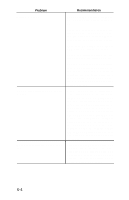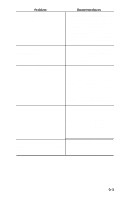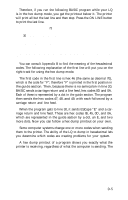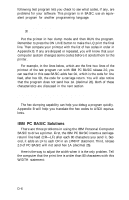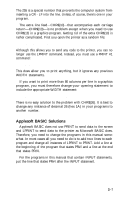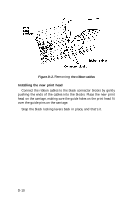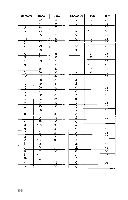Epson LQ-1000 User Manual - Page 118
Applesoft BASIC Solutions, OPEN LPTl: AS #l, PRINT #1, Now I can print anything
 |
View all Epson LQ-1000 manuals
Add to My Manuals
Save this manual to your list of manuals |
Page 118 highlights
The 255 is a special number that prevents the computer system from inserting a CR - LF into the line. Unless, of course, there's one in your program. The extra line feed-CHR$(10)-that accompanies each carriage return-CHR$(13)-is no problem except when you need to use CHR$(13) in a graphics program. Getting rid of the extra CHR$(10) is rather complicated. First you open the printer as a random file: OPEN "LPTl:" AS #l Although this allows you to send any code to the printer, you can no longer use the LPRINT command. Instead, you must use a PRINT #1 command: PRINT #1, "Now I can print anything" This does allow you to print anything, but it ignores any previous WIDTH statements. If you want to print more than 80 columns per line in a graphics program, you must therefore change your opening statement to include the appropriate WIDTH statement: OPEN "LPTl:" AS #l : WIDTH #l, 255 There is no easy solution to the problem with CHR$(26). It is best to change any instance of decimal 26 (hex 1A) in your programs to another number. Applesoft BASIC Solutions Applesoft BASIC does not use PRINT to send data to the screen and LPRINT to send data to the printer as Microsoft BASIC does. Therefore, you need to change the programs in this manual somewhat. In most cases all you need to do is to add two lines to each program and change all instances of LPRINT to PRINT. Add a line at the beginning of the program that states PR#l and a line at the end that states PR#0. For the programs in this manual that contain INPUT statements, put the line that states PR#l after the INPUT statement. D-7