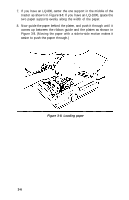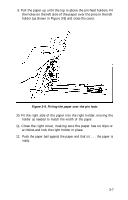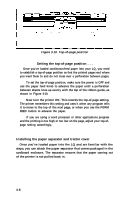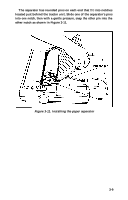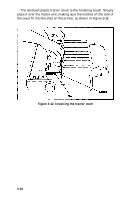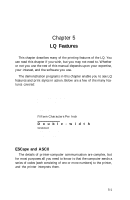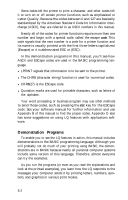Epson LQ-1000 User Manual - Page 55
the cover fit into the slots on the printer, as shown in place it over the tractor unit
 |
View all Epson LQ-1000 manuals
Add to My Manuals
Save this manual to your list of manuals |
Page 55 highlights
The smoked plastic tractor cover is the finishing touch. Simply place it over the tractor unit, making sure the notches on the side of the cover fit into the slots on the printer, as shown in Figure 3-12. Figure 3-12. Installing the tractor cover 3-10
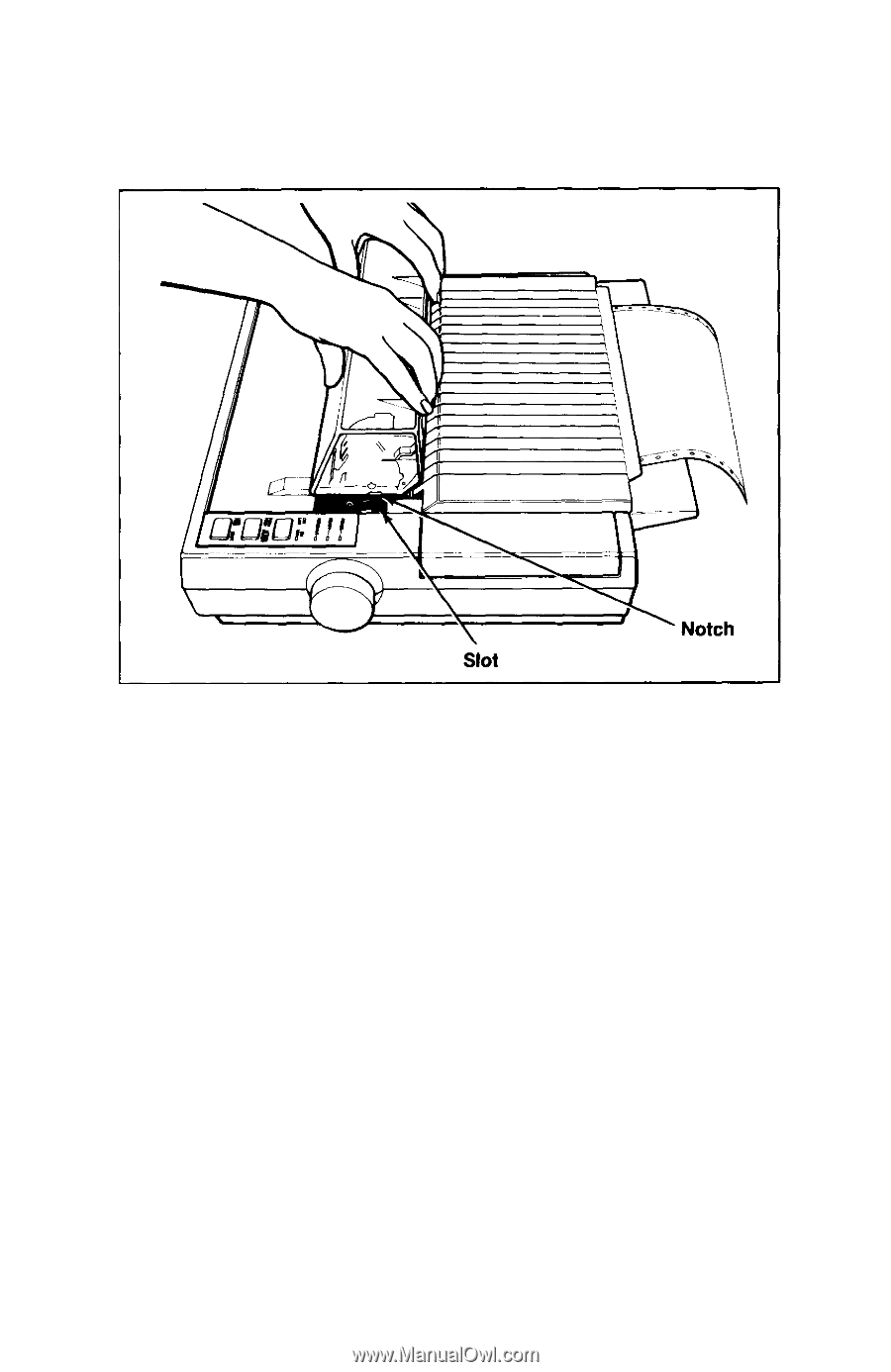
The smoked plastic tractor cover is the finishing touch. Simply
place it over the tractor unit, making sure the notches on the side of
the cover fit into the slots on the printer, as shown in Figure
3-12.
Figure 3-12. Installing the tractor cover
3-10