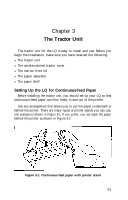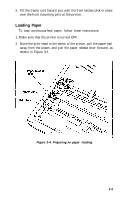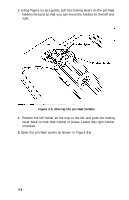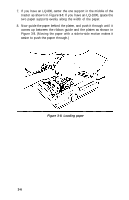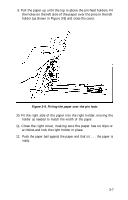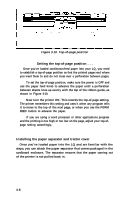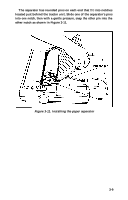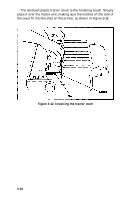Epson LQ-1000 User Manual - Page 51
comes up between the ribbon guide and the platen as shown
 |
View all Epson LQ-1000 manuals
Add to My Manuals
Save this manual to your list of manuals |
Page 51 highlights
7. If you have an LQ-800, center the one support in the middle of the tractor as shown in Figure 3-7. If you have an LQ-1000, space the two paper supports evenly along the width of the paper. 8. Now guide the paper behind the platen, and push it through until it comes up between the ribbon guide and the platen as shown in Figure 3-8. (Moving the paper with a side-to-side motion makes it easier to push the paper through.) Figure 3-8. Loading paper 3-6
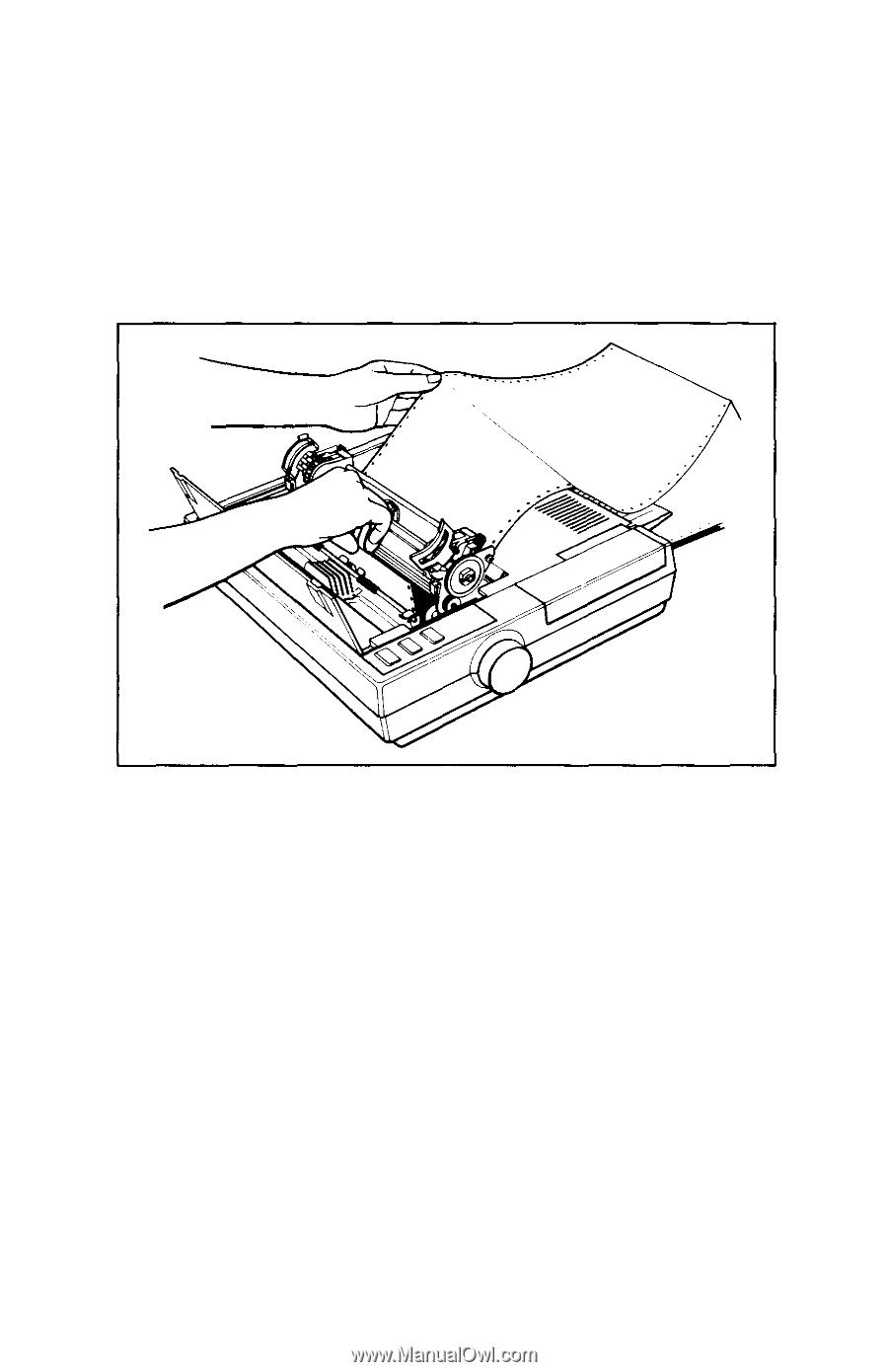
7.
If you have an LQ-800, center the one support in the middle of the
tractor as shown in Figure
3-7.
If you have an LQ-1000, space the
two paper supports evenly along the width of the paper.
8.
Now guide the paper behind the platen, and push it through until it
comes up between the ribbon guide and the platen as shown in
Figure 3-8. (Moving the paper with a side-to-side motion makes it
easier to push the paper through.)
Figure 3-8. Loading paper
3-6