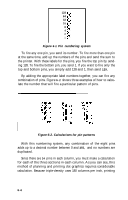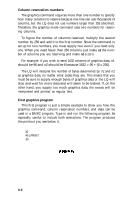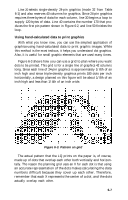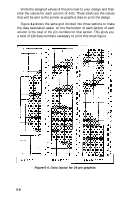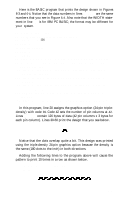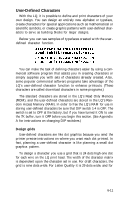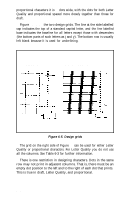Epson LQ-1000 User Manual - Page 86
Write the assigned values of the pins next to your design and then
 |
View all Epson LQ-1000 manuals
Add to My Manuals
Save this manual to your list of manuals |
Page 86 highlights
Write the assigned values of the pins next to your design and then total the values for each column of dots. These totals are the values that will be sent to the printer as graphics data to print the design. Figure 6-4 shows the same grid divided into three sections to make the data calculation easier. At the the bottom of each section of each column is the total of the pin numbers for that section. This gives you a total of 126 data numbers necessary to print this small figure. Figure 6-4. Data layout for 24-pin graphics 6-8
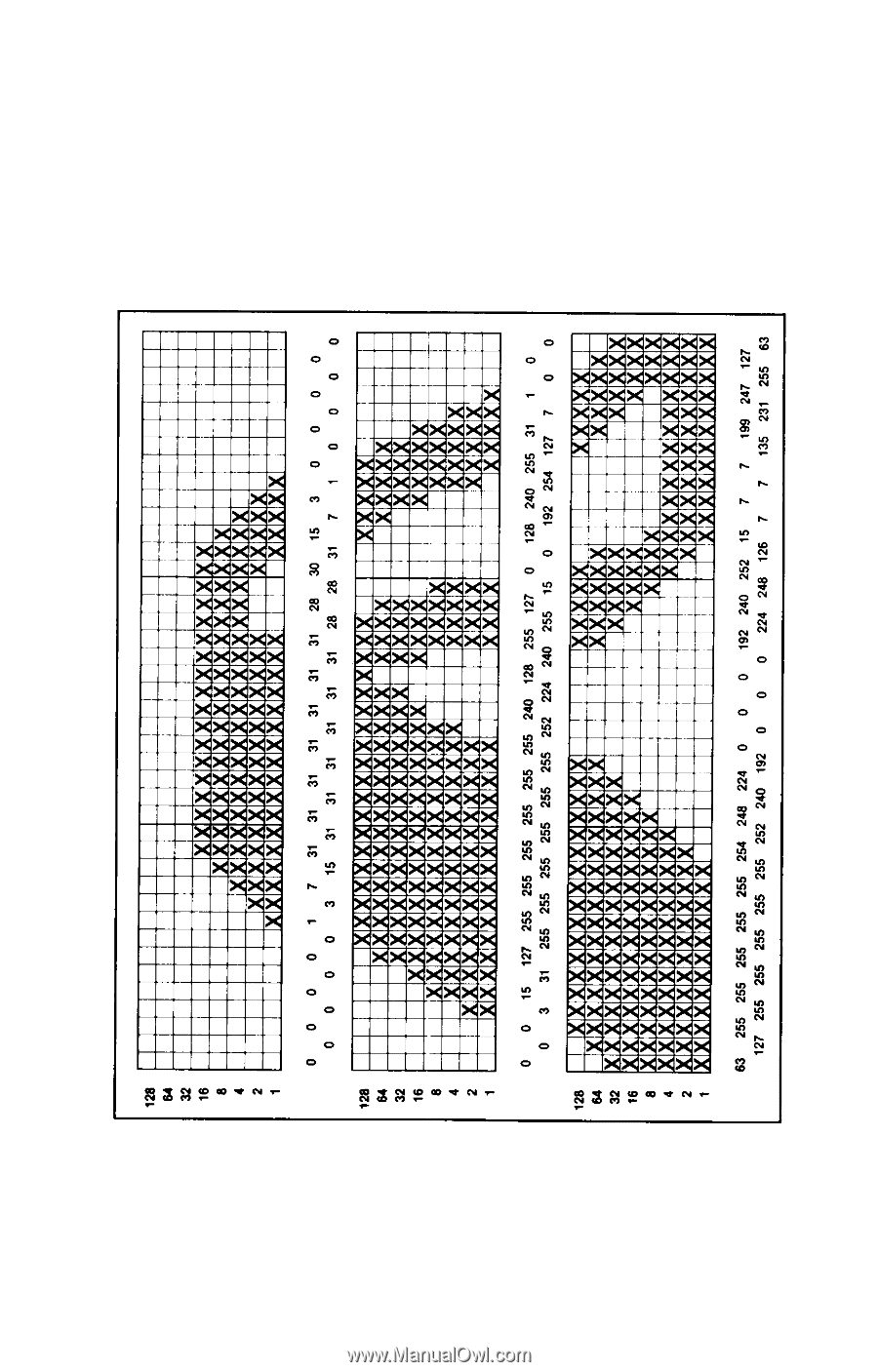
Write the assigned values of the pins next to your design and then
total the values for each column of dots. These totals are the values
that will be sent to the printer as graphics data to print the design.
Figure
6-4
shows the same grid divided into three sections to make
the data calculation easier. At the the bottom of each section of each
column is the total of the pin numbers for that section. This gives you
a total of 126 data numbers necessary to print this small figure.
Figure 6-4. Data layout for 24-pin graphics
6-8