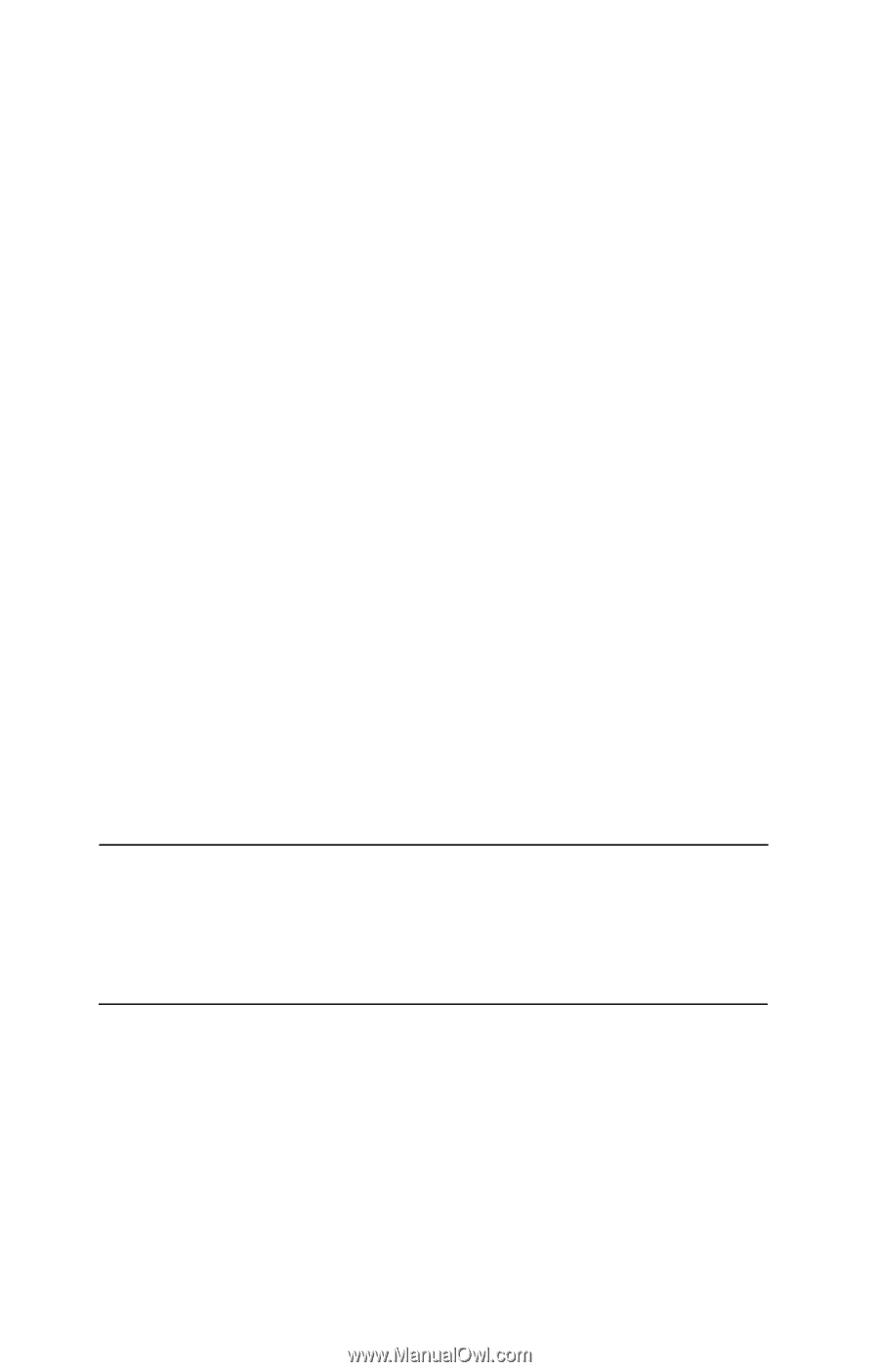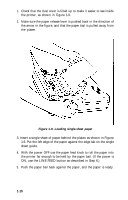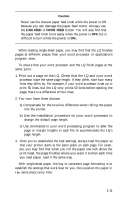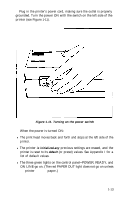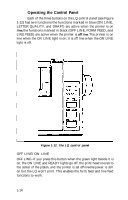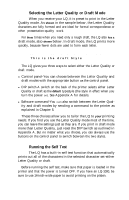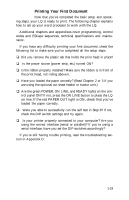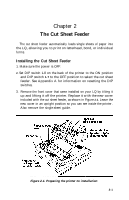Epson LQ-1000 User Manual - Page 27
Form Feed/Letter Quality, Line Feed/Draft - beeping
 |
View all Epson LQ-1000 manuals
Add to My Manuals
Save this manual to your list of manuals |
Page 27 highlights
ON LINE-The green ON LINE light indicates that the printer is on line and ready to receive data. When the LQ is on line, you can select either the Letter Quality or draft mode. FORM FEED/LETTER QUALITY FORM FEED-Pressing this button advances the paper to the top of the next page if you're using continuous-feed paper (see Chapter 3, "Installing the Tractor Unit"). If you're using single-sheet paper, it fully ejects one sheet. The form feed function works only when the printer is off line. LETTER QUALITY-Pressing this button selects the Letter Quality typestyle (for more information on Letter Quality, see Step 7). The printer beeps twice to acknowledge the Letter Quality selection. You can select the Letter Quality typestyle with this button only when the printer is on line. LINE FEED/DRAFT LINE FEED-Pressing this button advances the paper one line at a time, either while you're loading paper, or when you're adjusting where you want printing to begin. If you hold this button down, the paper advances continuously. The line feed function works only when the printer is off line. DRAFT-Pressing this button selects the draft typestyle. The printer beeps once to acknowledge the draft selection. The draft function works only when the printer is on line. Note Use the LETTER QUALITY or DRAFT buttons before you tell the computer to print. Do not use them while the LQ is printing. 1-15