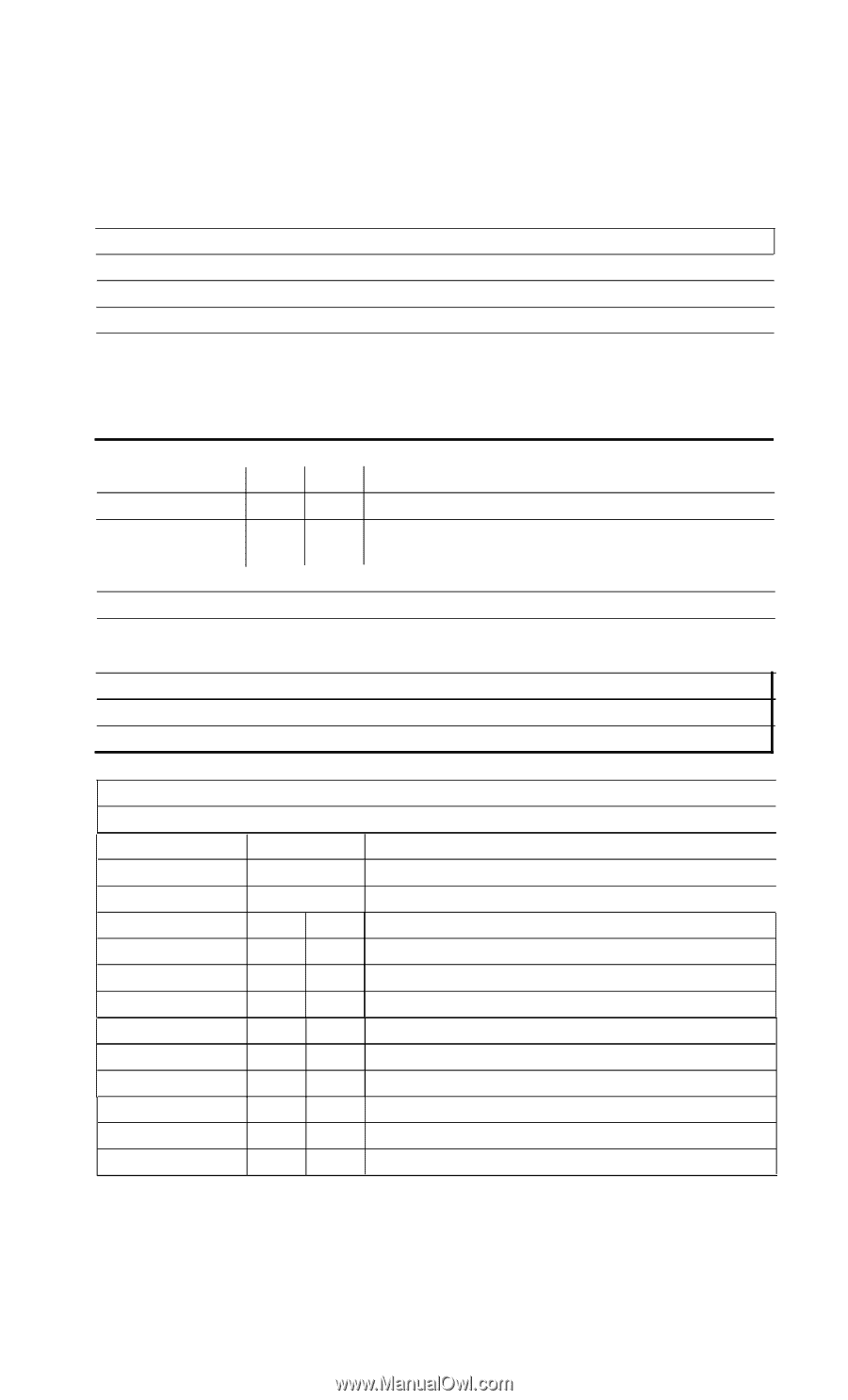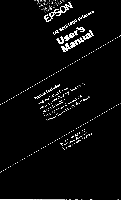Epson LQ-1000 User Manual - Page 182
Control Codes by Function, setting the right margin, refer to Appendix I.
 |
View all Epson LQ-1000 manuals
Add to My Manuals
Save this manual to your list of manuals |
Page 182 highlights
Control Codes by Function The following control codes are listed briefly for quick reference, For a more detailed explanation, see Appendix I. Variables are not included in this quick reference due to their complexity. For those codes that contain variables, such as ESC "Q" (n) for setting the right margin, refer to Appendix I. Word Processing Code ESC p Dec Hex Function 112 70 Select/Cancel Proportional Mode ESC k 107 6B Select Family of Typestyles ESC (space) ESC $ 32 20 Select Character Space 36 24 Select Absolute Horizontal Tab ESC ESC a 92 5C 97 61 Move Print Head Justification ESC f 102 66 Set Print Position Graphics ESC K ESC L ESC Y ESC Z ESC l ESC ? 75 4B Select Single-Density Graphics Mode 76 4C Select Double-Density Graphics Mode 89 59 Select High-Speed Double-Density Graphics Mode 90 5A Select Quadruple-Density Graphics Mode 42 2A Select Graphics Mode 63 3F Reassign Graphics Mode User-Defined Characters ESC & ESC : ESC % 38 26 58 3A 37 25 Define User-Defined Characters Copy ROM into RAM Select User-Defined Set Other Codes ESC # 35 ESC = (equal) 6 1 ESC > 62 BEL 7 BS 8 CR 13 23 3D 3E 07 08 0D MSB Control Sequence Cancel MSB = 0 Setting MSB = 1 Setting Beeper Backspace Carriage Return DC1 17 1 1 Select Printer DC3 CAN ESC EM ESC < ESC @: ESC U ESC s 19 13 24 18 25 1 9 60 3C 64 40 85 55 115 73 Deselect Printer Cancel Line Cut Sheet Feeder Control Select Unidirectional Mode (one line) Initialize Printer Select Unidirectional Mode Select Half-Speed Mode DEL 127 7F Delete Character