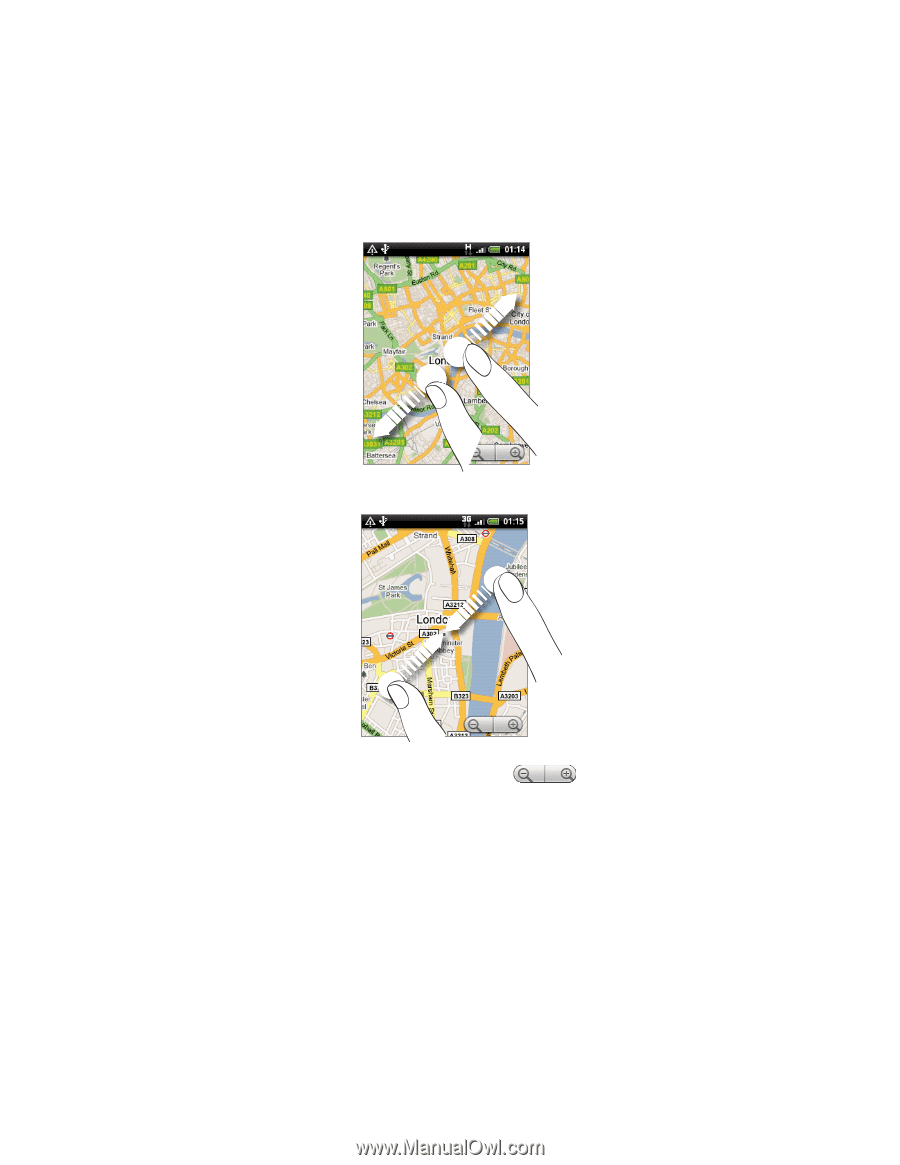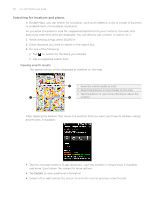HTC Wildfire User Manual - Page 149
Moving on the map, Zooming in or out of a map
 |
View all HTC Wildfire manuals
Add to My Manuals
Save this manual to your list of manuals |
Page 149 highlights
Maps and location 149 Moving on the map Swipe your finger on the screen or the optical trackball to view other areas of the map. Zooming in or out of a map There are several easy ways to zoom in or out: Spread your thumb and index finger across the map to zoom in. Pinch your thumb and index finger on the map to zoom out. Tap the plus or minus side of the Zoom control . Double-tap a location on the map to zoom in to that location. Getting an address and additional information for a location 1. Press and hold a location on the map. A balloon opens over the location, with the address and a thumbnail from street view (if available). 2. Tap the balloon to see more information. You can get directions to the location, check for nearby places of interest, and more.