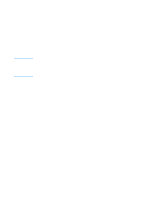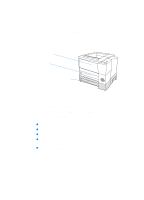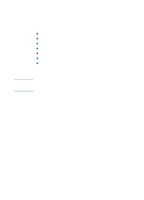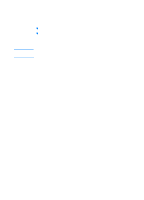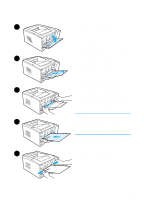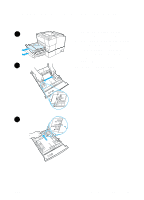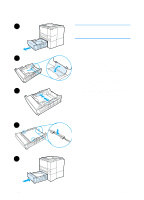HP 2200 HP LaserJet 2200 Series - User Guide - Page 45
Optional 500-sheet Tray 3 Paper Sizes
 |
View all HP 2200 manuals
Add to My Manuals
Save this manual to your list of manuals |
Page 45 highlights
CAUTION Optional 500-sheet Tray 3 Paper Sizes The optional 500-sheet Tray 3 has settings for the following paper sizes: z A4 z Letter See Loading Media into Optional 500-sheet Tray 3 to change the paper size. See Supported Sizes of Paper for specific dimensions. Load only paper in optional Tray 3. Other types of printable media, such as labels or transparencies, may jam if printed from optional Tray 3. ENWW Chapter 2 Printing Tasks 35
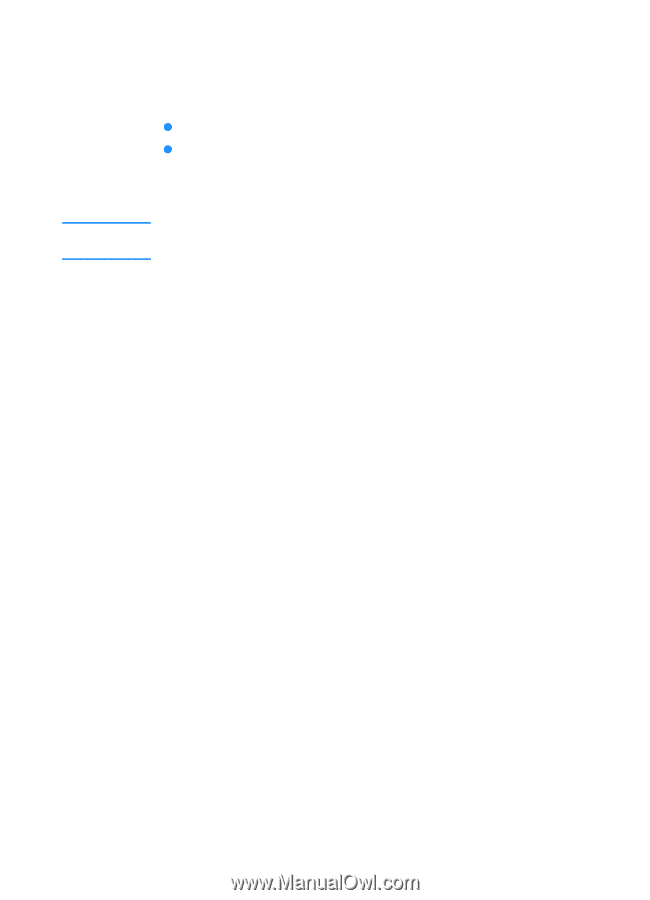
ENWW
Chapter 2 Printing Tasks
35
Optional 500-sheet Tray 3 Paper Sizes
The optional 500-sheet Tray 3 has settings for the following
paper sizes:
A4
Letter
See Loading Media into Optional 500-sheet Tray 3 to change the
paper size. See Supported Sizes of Paper for specific dimensions.
CAUTION
Load only paper in optional Tray 3. Other types of printable media, such
as labels or transparencies, may jam if printed from optional Tray 3.