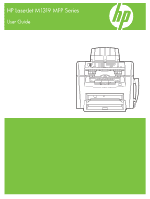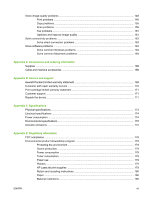Supported operating systems for Macintosh
.....................................................................
26
Supported printer drivers for Macintosh
.............................................................................
26
Priority for print settings for Macintosh
..............................................................................
26
Change printer-driver settings for Macintosh
.....................................................................
26
Software installation types for Macintosh
..........................................................................
27
Use features in the Macintosh printer driver
.......................................................................................
28
Print
...................................................................................................................................
28
Scan from the product and HP Director (Macintosh)
..........................................................................
31
Scanning tasks
..................................................................................................................
31
Fax a document from a Macintosh computer
.....................................................................................
32
5
Connectivity
Connect the product directly to a computer with USB
........................................................................
34
6
Paper and print media
Understand paper and print media use
..............................................................................................
36
Supported paper and print media sizes
..............................................................................................
37
Special paper or print media guidelines
.............................................................................................
38
Load paper and print media
...............................................................................................................
39
Priority input tray
................................................................................................................
39
Tray 1
.................................................................................................................................
39
Configure trays
...................................................................................................................................
41
7
Print tasks
Change the print driver to match the media type and size
.................................................................
44
Supported paper types and tray capacity
..........................................................................
44
Get help for any print option
...............................................................................................................
45
Cancel a print job
...............................................................................................................................
46
Change the default settings
................................................................................................................
47
Create booklets
..................................................................................................................................
48
Change print-quality settings
..............................................................................................................
48
Change print density
..........................................................................................................................
48
Print on special media
........................................................................................................................
49
Use different paper and print covers
..................................................................................................
50
Print a blank first page
........................................................................................................................
50
Resize documents
..............................................................................................................................
51
Select a paper size
.............................................................................................................................
51
Select a paper source
........................................................................................................................
51
Select a paper type
............................................................................................................................
51
Set the print orientation
......................................................................................................................
52
Use watermarks
.................................................................................................................................
52
Save toner
..........................................................................................................................................
52
Print on both sides of the paper (duplex printing)
...............................................................................
53
iv
ENWW