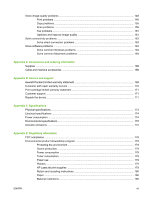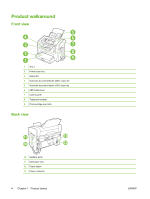Solve image-quality problems
..........................................................................................................
148
Print problems
..................................................................................................................
148
Copy problems
.................................................................................................................
155
Scan problems
.................................................................................................................
159
Fax problems
...................................................................................................................
161
Optimize and improve image quality
................................................................................
161
Solve connectivity problems
.............................................................................................................
163
Solve direct-connection problems
....................................................................................
163
Solve software problems
..................................................................................................................
164
Solve common Windows problems
.................................................................................
164
Solve common Macintosh problems
................................................................................
164
Appendix A
Accessories and ordering information
Supplies
............................................................................................................................................
168
Cable and interface accessories
......................................................................................................
168
Appendix B
Service and support
Hewlett-Packard limited warranty statement
....................................................................................
169
Customer self repair warranty service
..............................................................................................
170
Print cartridge limited warranty statement
........................................................................................
171
Customer support
.............................................................................................................................
171
Repack the device
............................................................................................................................
171
Appendix C
Specifications
Physical specifications
.....................................................................................................................
174
Electrical specifications
....................................................................................................................
174
Power consumption
..........................................................................................................................
174
Environmental specifications
............................................................................................................
175
Acoustic emissions
...........................................................................................................................
175
Appendix D
Regulatory information
FCC compliance
...............................................................................................................................
178
Environmental product stewardship program
...................................................................................
179
Protecting the environment
..............................................................................................
179
Ozone production
............................................................................................................
179
Power consumption
.........................................................................................................
179
Toner consumption
..........................................................................................................
179
Paper use
........................................................................................................................
179
Plastics
............................................................................................................................
179
HP LaserJet print supplies
...............................................................................................
179
Return and recycling instructions
.....................................................................................
180
Paper
...............................................................................................................................
180
Material restrictions
..........................................................................................................
180
ENWW
vii