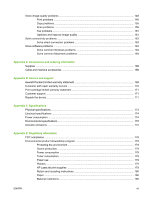Cancel a fax
.......................................................................................................................
97
Delete faxes from memory
.................................................................................................
98
Use fax on a DSL, PBX, ISDN, or VoIP system
................................................................
98
Send a fax
..........................................................................................................................
99
Receive a fax
...................................................................................................................
107
Solve fax problems
...........................................................................................................................
109
Fax error messages
........................................................................................................
109
Fax memory is retained when there is a loss of power
....................................................
113
Fax logs and reports
........................................................................................................
113
Change error correction and fax speed
...........................................................................
115
Problems sending faxes
..................................................................................................
116
Problems receiving faxes
.................................................................................................
117
Performance problems
....................................................................................................
120
11
Manage and maintain the product
Information pages
.............................................................................................................................
122
Use the HP Toolbox software
...........................................................................................................
123
View HP Toolbox
.............................................................................................................
123
Status
...............................................................................................................................
124
Fax
...................................................................................................................................
125
Shop for Supplies
............................................................................................................
128
Other Links
......................................................................................................................
128
Manage supplies
..............................................................................................................................
129
Check and order supplies
................................................................................................
129
Replace supplies
.............................................................................................................
131
Clean the product
............................................................................................................
132
Firmware updates
............................................................................................................
133
12
Problem solve
Problem-solving checklist
.................................................................................................................
136
Restore the factory-set defaults
.......................................................................................................
137
Control-panel messages
..................................................................................................................
138
Alert and warning messages
..........................................................................................
138
Critical error messages
....................................................................................................
139
Control-panel display problems
........................................................................................................
141
Clear jams
........................................................................................................................................
141
Causes of jams
................................................................................................................
141
Where to look for jams
.....................................................................................................
142
Clear jams from the ADF
.................................................................................................
142
Clear jams from the input-tray areas
...............................................................................
143
Clear jams from the output bin
.........................................................................................
145
Clear jams from the print-cartridge area
..........................................................................
146
Avoid repeated jams
.......................................................................................................
147
vi
ENWW