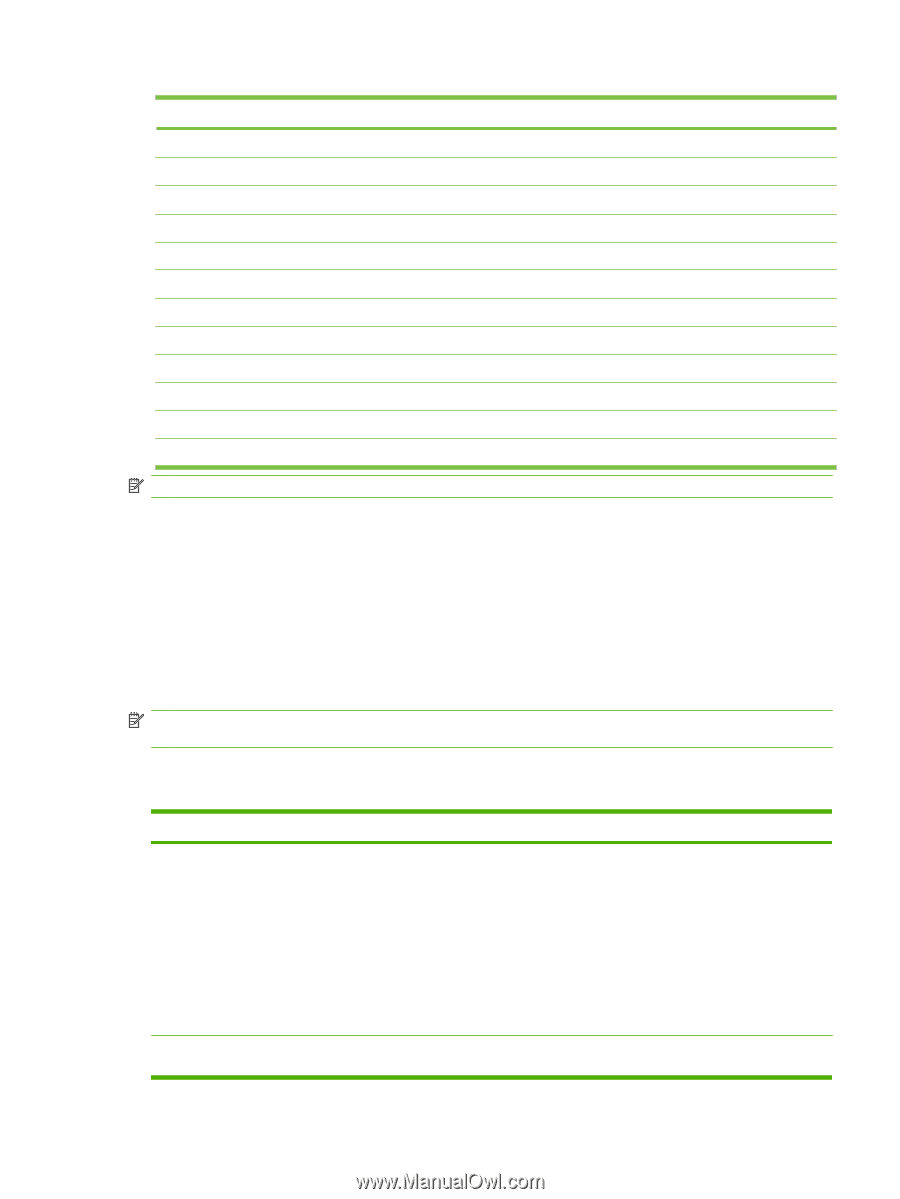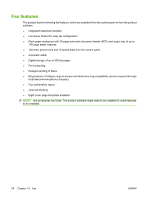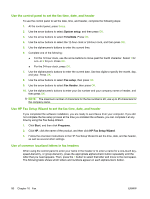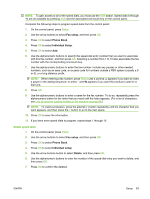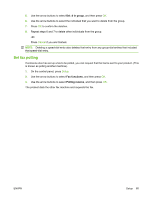HP CB536A User Guide - Page 91
Manage the phone book, Use phone-book data from other programs
 |
View all HP CB536A manuals
Add to My Manuals
Save this manual to your list of manuals |
Page 91 highlights
Key number Characters 1 1 2 A B C a b c 2 3 D E F d e f 3 4 G H I g h i 4 5 J K L j k l 5 6 M N O m n o 6 7 P Q R S p q r s 7 8 T U V t u v 8 9 W X Y Z w x y z 9 0 0 * R W # space # , NOTE: Use > to move the cursor on the control panel and use < to delete characters. Manage the phone book You can store frequently dialed fax numbers or groups of fax numbers as speed dials or group-dial entries. In the product phone book, a total of 120 entries are available for speed dials and group-dial entries. For example, if you program 100 of the entries as speed-dials, the remaining 20 can be used for groupdials. Use phone-book data from other programs NOTE: Before a phone book from another program can be imported, you must use the export feature in that other program. HP Toolbox can import contact information from other software program phone books. The following table shows which programs are supported for HP Toolbox. Program Description Microsoft Outlook Personal Address Book (PAB) entries, Contacts entries, or both combined may be selected. Individuals and groups from the PAB are combined with individuals from Contacts only if the combined option is selected. If a Contacts entry has both a home and a business fax number, two entries will be displayed. The "name" of these two entries will be modified. ":(B)" will be added to the name in the business entry and ":(H)" will be added to the name in the home entry. If a duplicate entry occurs (one from Contacts and one from the PAB with the same name and fax number), a single entry will be displayed. However, if an entry exists in the PAB with a duplicate in Contacts, and the Contacts entry has both a business and a home fax number, all three entries will be displayed. Windows Address Book The Windows Address Book (WAB), used by Outlook Express and Internet Explorer, is supported. If an individual has both a home and a business fax number, two entries will be displayed. The ENWW Setup 81