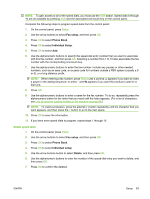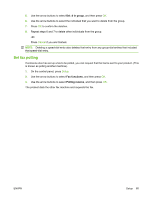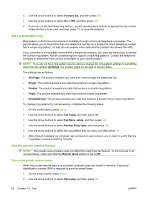HP CB536A User Guide - Page 98
Set autoredial, Set light/dark and resolution, Set the default light/dark (contrast) setting
 |
View all HP CB536A manuals
Add to My Manuals
Save this manual to your list of manuals |
Page 98 highlights
Set autoredial If the product was unable to send a fax because the receiving fax machine did not answer or was busy, the product attempts to redial based on the redial-on-busy, redial-on-no-answer, and redial-oncommunication-error options. Use the procedures in this section to turn these options on or off. Set the redial-on-busy option If this option is turned on, the product redials automatically if it receives a busy signal. The factory-set default for the redial-on-busy option is On. 1. On the control panel, press Setup. 2. Use the arrow buttons to select Fax setup, and then press OK. 3. Use the arrow buttons to select Fax Send setup, and then press OK. 4. Use the arrow buttons to select Redial if busy, and then press OK. 5. Use the arrow buttons to select On or Off, and then press OK. Set the redial-on-no-answer option If this option is turned on, the product redials automatically if the receiving machine does not answer. The factory-set default for the redial-on-no-answer option is Off. 1. On the control panel, press Setup. 2. Use the arrow buttons to select Fax setup, and then press OK. 3. Use the arrow buttons to select Fax Send setup, and then press OK. 4. Use the arrow buttons to select Redial-no answer, and then press OK. 5. Use the arrow buttons to select On or Off, and then press OK. Set the redial-on-communication-error option If this option is turned on, the product redials automatically if some sort of communication error occurs. The factory-set default for the redial-on-communication-error option is On. 1. On the control panel, press Setup. 2. Use the arrow buttons to select Fax setup, and then press OK. 3. Use the arrow buttons to select Fax Send setup, and then press OK. 4. Use the arrow buttons to select Redial Comm Err., and then press OK. 5. Use the arrow buttons to select On or Off, and then press OK. Set light/dark and resolution Set the default light/dark (contrast) setting The contrast affects the lightness and darkness of an outgoing fax as it is being sent. 88 Chapter 10 Fax ENWW