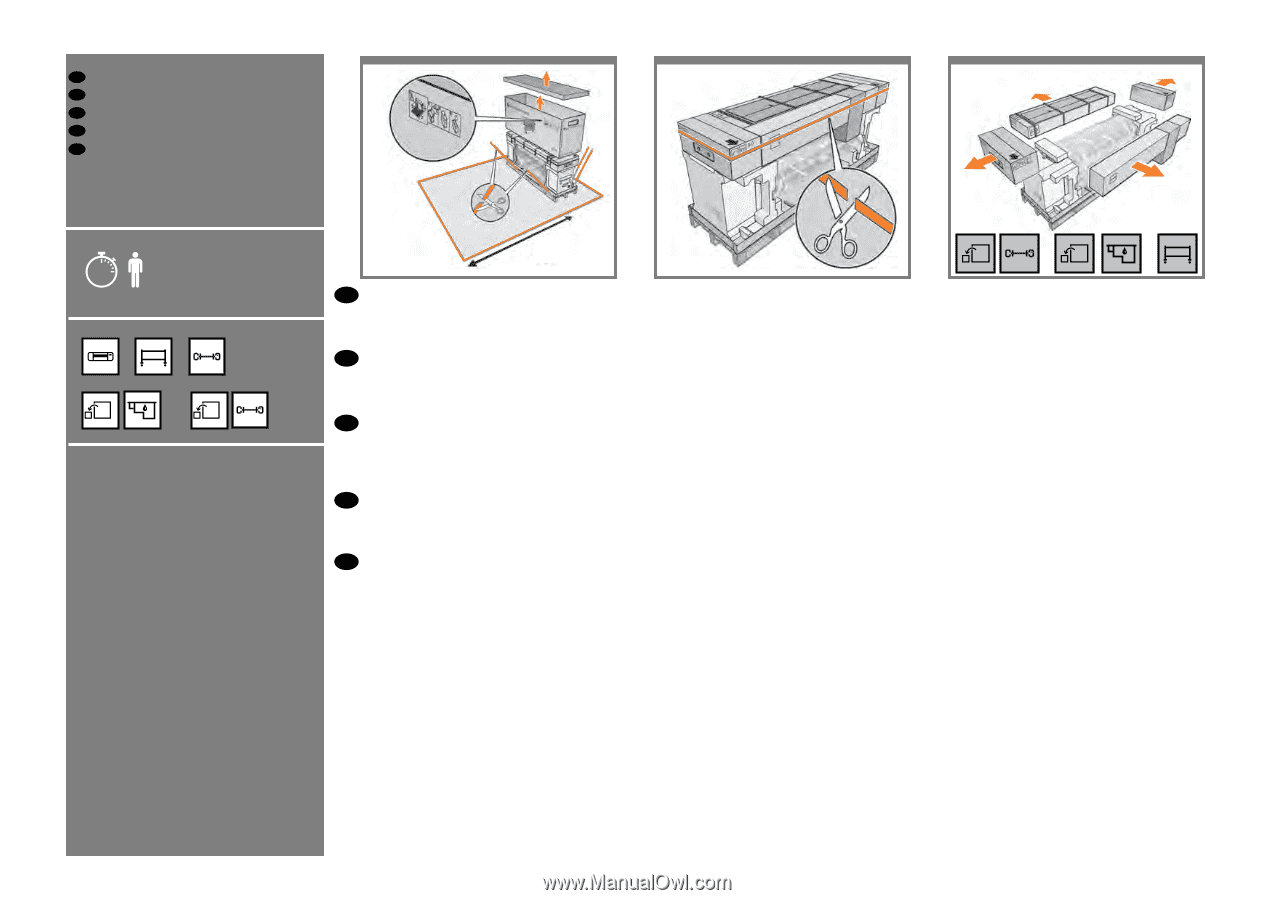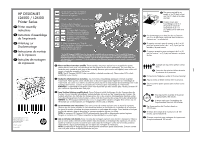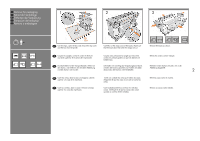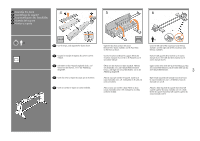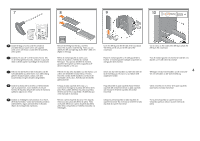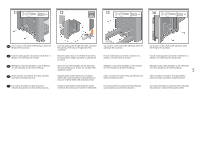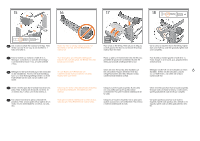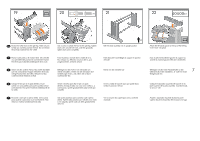HP Designjet L26100 HP Designjet L26500 / L26100 Printer Series - Printer asse - Page 2
Remove the packaging, Retrait de l'emballage, Entfernen der Verpackung, Extracción del embalaje,
 |
View all HP Designjet L26100 manuals
Add to My Manuals
Save this manual to your list of manuals |
Page 2 highlights
EN Remove the packaging 1 2 3 FR Retrait de l'emballage DE Entfernen der Verpackung ES Extracción del embalaje PT Remova a embalagem 5' x2 3m 10ft EN Cut the straps, open the box and remove the top cover and the box from the printer. Carefully cut the straps around the boxes. Make sure that the boxes don't fall when the straps are cut. Remove the boxes as shown. FR Coupez les sangles, ouvrez le carton et retirez le couvercle supérieur et le carton de l'imprimante. Coupez avec précaution la sangle qui entoure les cartons en prenant garde à ce que ces derniers ne tombent pas. Retirez les cartons comme indiqué. DE Durchschneiden Sie die Transportbänder, öffnen Sie Schneiden Sie vorsichtig das Verpackungsband durch, Nehmen Sie die Kartons herunter, wie in der den Karton, und entfernen Sie die obere Abdeckung mit dem die Kartons gesichert sind. Achten Sie dabei Abbildung dargestellt. und den Karton vom Drucker. darauf, dass die Kartons nicht herabfallen. 2 ES Corte las cintas, abra la caja y extraiga la cubierta superior y la caja de la impresora. PT Corte as correias, abra a caixa e remova a tampa superior e a caixa da impressora. Corte con cuidado las cintas que rodean las cajas. Asegúrese de que las cajas no se caen al cortar las cintas. Corte cuidadosamente as correias em volta das caixas. Certifique-se de que as caixas não caiam quando as correias forem cortadas. Retire las cajas como se muestra. Remova as caixas como exibido.