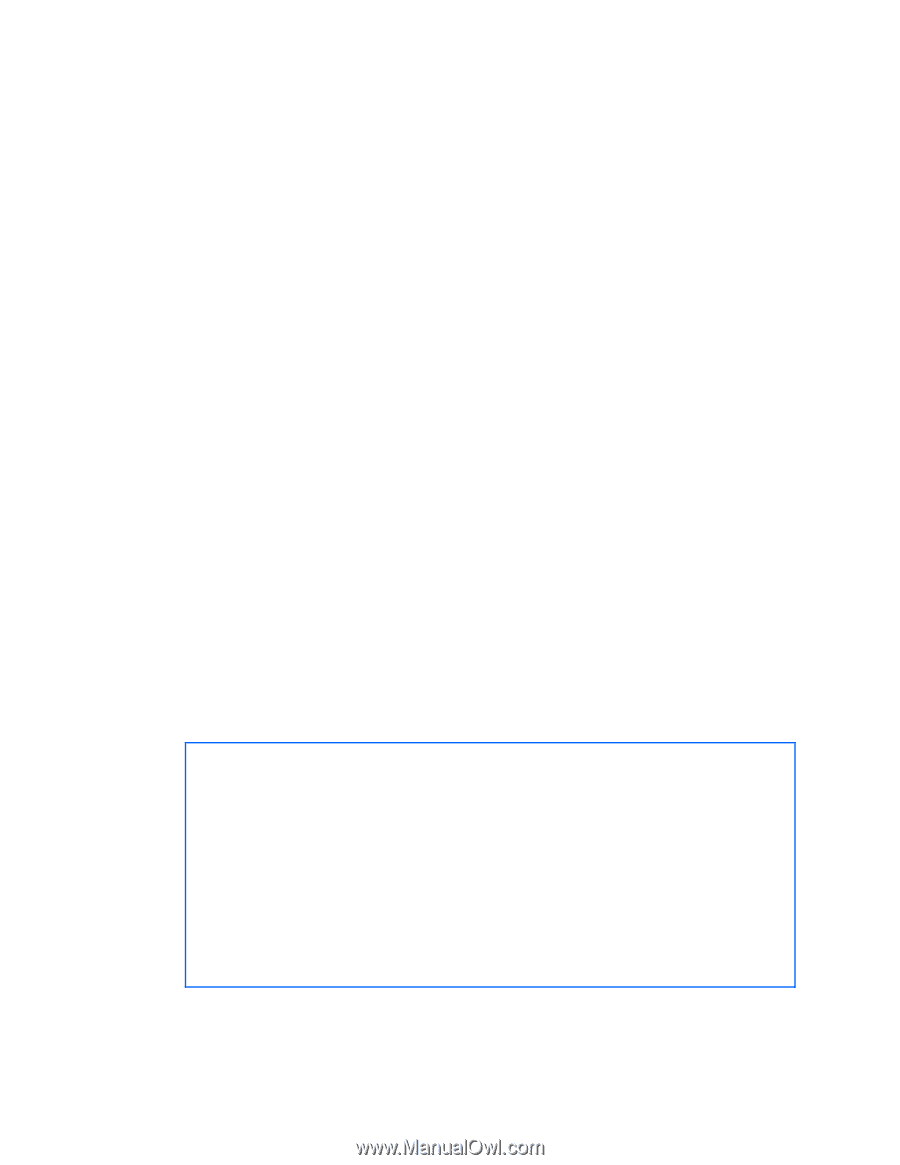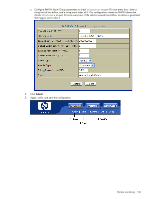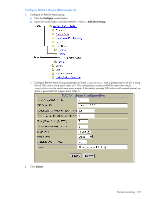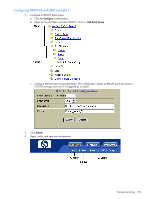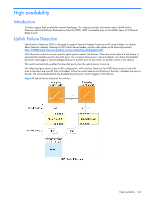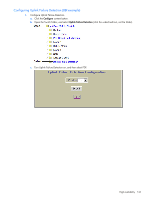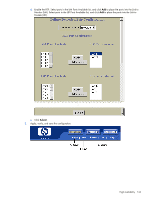HP GbE2c HP GbE2c Ethernet Blade Switch for c-Class BladeSystem Application Gu - Page 141
Failure Detection Pair, Spanning Tree Protocol with UFD, Configuration guidelines
 |
UPC - 808736802215
View all HP GbE2c manuals
Add to My Manuals
Save this manual to your list of manuals |
Page 141 highlights
Failure Detection Pair To use UFD, you must configure a Failure Detection Pair and then turn UFD on. A Failure Detection Pair consists of the following groups of ports: • Link to Monitor (LtM) The Link to Monitor group consists of one uplink port (20-24), or one trunk group that contains only uplink ports. The switch monitors the LtM for link failure. • Link to Disable (LtD) The Link to Disable group consists of one or more downlink ports (1-16) and trunk groups that contain only downlink ports. When the switch detects a link failure on the LtM, it automatically disables all ports in the LtD. When the LtM returns to service, the switch automatically enables all ports in the LtD. Spanning Tree Protocol with UFD If Spanning Tree Protocol (STP) is enabled on ports in the LtM, then the switch monitors the STP state and the link status on ports in the LtM. The switch automatically disables the ports in the LtD when it detects a link failure or STP Blocking state. When the switch determines that ports in the LtM are in STP Forwarding State, then it automatically enables the ports in the LtD, to fall back to normal operation. Configuration guidelines This section provides important information about configuring UFD: • UFD is required only when uplink-path redundancy is not available on the blade switches. • Only one Failure Detection pair (one group of Links to Monitor and one group of Links to Disable) is supported on each switch (all VLANs and Spanning Tree Groups). • An LtM can be either one uplink port or one Multi-Link trunk group of uplink ports. • Ports that are already members of a trunk group are not allowed to be assigned to an LtM. • A trunk group configured as an LtM can contain multiple uplink ports (20-24), but no downlink ports (1-16) or interconnect ports (17-18). • An uplink port cannot be added to a trunk group if it already belongs to an LtM. • An LtD can contain one or more ports, and/or one or more trunks • A trunk group configured as an LtD can contain multiple downlink ports (1-16), but no uplink ports (20-24) or interconnect ports (17-18). Monitoring Uplink Failure Detection The UFD information menu displays the current status of the LtM and LtD, and their member ports or trunks. For example: >> Information# ufd Uplink Failure Detection: Enabled LtM status: Down Member STG STG State port 24 1 DISABLED 10 DISABLED * 15 DISABLED * * = STP turned off for this port. Link Status ----------- down LtD status: Auto Disabled Member Link Status port 1 disabled port 2 disabled port 3 disabled port 4 disabled Use the /stats/ufd command to find out how many times link failure was detected on the LtM, how many times Spanning Tree blocking state was detected on the LtM, and how many times UFD disabled ports in the LtD. High availability 141