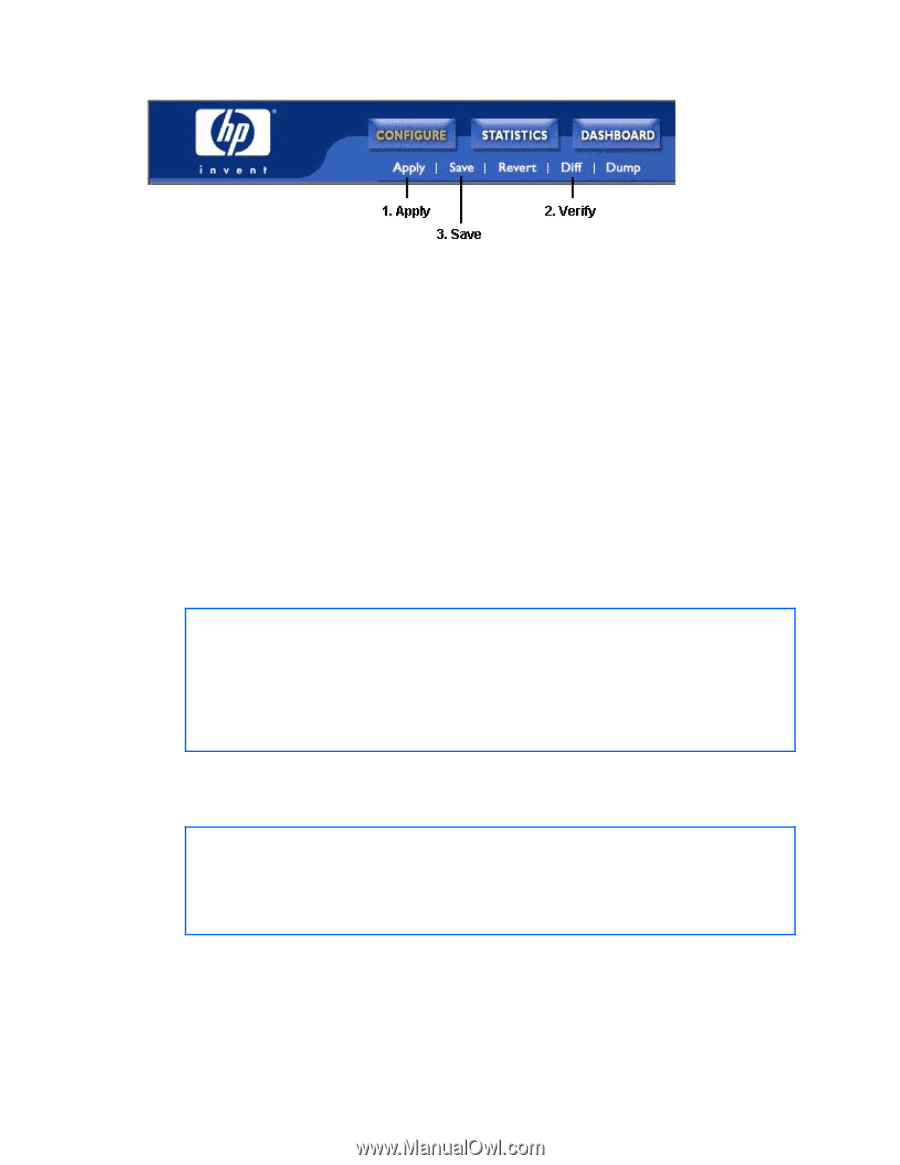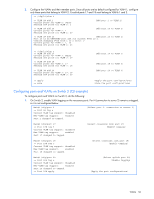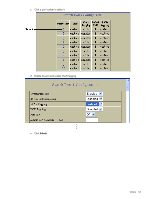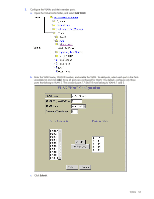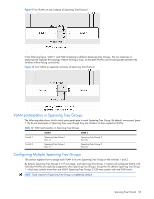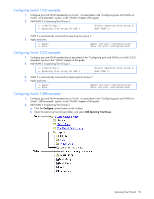HP GbE2c HP GbE2c Ethernet Blade Switch for c-Class BladeSystem Application Gu - Page 54
FDB static entries, Trunking support for FDB static entries, Configuring a static FDB entry
 |
UPC - 808736802215
View all HP GbE2c manuals
Add to My Manuals
Save this manual to your list of manuals |
Page 54 highlights
The external Layer 2 switches should also be configured for VLANs and tagging. 3. Apply, verify, and save the configuration. FDB static entries Static entries in the Forwarding Database (FDB) allow the switch to forward packets without flooding ports to perform a lookup. A FDB static entry is a MAC address associated with a specific port and VLAN. The switch supports 128 static entries. Static entries are manually configured, using the following command: /cfg/l2/fdb/static FDB static entries are permanent, so the FDB Aging value does not apply to them. Static entries are manually added to the FDB, and manually deleted from the FDB. Incoming frames that contain the static entry as the source MAC can use only ports configured for the static entry. Trunking support for FDB static entries A FDB static entry can be added to a port that is a member of a trunk group, as follows: • Static (manually configured) trunk group • Dynamic (LACP) trunk group The trunk group supports the FDB static entry. If the port with the static entry fails, other ports in the trunk handle the traffic. If the port is removed from the trunk, the static entry is removed from the trunk, but remains configured on the port. The FDB information commands (/info/l2/fdb) display trunk support for static FDB entries, if applicable: >> Forwarding Database# dump MAC address VLAN Port 00:00:2e:9b:db:f8 1 00:00:5e:00:01:f4 1 24 00:01:81:2e:b5:60 1 24 00:02:a5:e9:76:30 1 00:03:4b:e2:15:f1 1 24 Trnk ---- 1 1 State ----TRK FWD FWD TRK FWD Configuring a static FDB entry Perform the following actions to configure a static FDB entry: Main# /cfg/l2/fdb/static >> Static FDB# add 00:60:af:00:02:30 Enter VLAN number: 2 Enter port (1-24): 2 >> Static FDB# apply >> Static FDB# save (Select static FDB menu) (Apply the configuration) (Save the configuration) VLANs 54