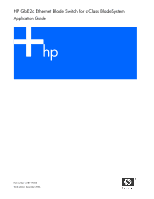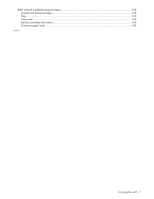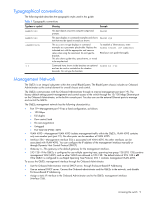Accessing the switch 4
802.1x port states
.............................................................................................................................
41
Supported RADIUS attributes
..............................................................................................................
41
EAPoL configuration guidelines
...........................................................................................................
42
Port-based traffic control
.........................................................................................................................
42
VLANs
Introduction
...........................................................................................................................................
43
Overview
..............................................................................................................................................
43
VLANs and port VLAN ID numbers
...........................................................................................................
43
VLAN numbers
.................................................................................................................................
43
PVID numbers
...................................................................................................................................
43
Viewing and configuring PVIDs
...........................................................................................................
44
VLAN tagging
.......................................................................................................................................
44
VLANs and IP interfaces
..........................................................................................................................
47
VLAN topologies and design considerations
..............................................................................................
47
VLAN configuration rules
...................................................................................................................
47
Multiple VLANS with tagging
..................................................................................................................
47
Configuring the example network
........................................................................................................
49
FDB static entries
....................................................................................................................................
54
Trunking support for FDB static entries
..................................................................................................
54
Configuring a static FDB entry
............................................................................................................
54
Spanning Tree Protocol
Introduction
...........................................................................................................................................
55
Overview
..............................................................................................................................................
55
Bridge Protocol Data Units
......................................................................................................................
55
Determining the path for forwarding BPDUs
..........................................................................................
55
Spanning Tree Group configuration guidelines
..........................................................................................
56
Default Spanning Tree configuration
....................................................................................................
56
Adding a VLAN to a Spanning Tree Group
..........................................................................................
56
Creating a VLAN
..............................................................................................................................
56
Rules for VLAN tagged ports
...............................................................................................................
56
Adding and removing ports from STGs
................................................................................................
57
Assigning cost to ports and trunk groups
..............................................................................................
57
Multiple Spanning Trees
.........................................................................................................................
57
Why do we need Multiple Spanning Trees?
.........................................................................................
57
VLAN participation in Spanning Tree Groups
.......................................................................................
58
Configuring Multiple Spanning Tree Groups
.........................................................................................
58
Port Fast Forwarding
..............................................................................................................................
60
Configuring Port Fast Forwarding
........................................................................................................
61
Fast Uplink Convergence
........................................................................................................................
61
Configuration guidelines
....................................................................................................................
61
Configuring Fast Uplink Convergence
..................................................................................................
61
RSTP and MSTP
Introduction
...........................................................................................................................................
62
Rapid Spanning Tree Protocol
..................................................................................................................
62
Port state changes
.............................................................................................................................
62
Port type and link type
.......................................................................................................................
62
RSTP configuration guidelines
.............................................................................................................
63
RSTP configuration example
...............................................................................................................
63
Multiple Spanning Tree Protocol
...............................................................................................................
65
MSTP region
.....................................................................................................................................
65
Common Internal Spanning Tree
.........................................................................................................
65
MSTP configuration guidelines
............................................................................................................
65
MSTP configuration example
..............................................................................................................
65
Quality of Service
Introduction
...........................................................................................................................................
70