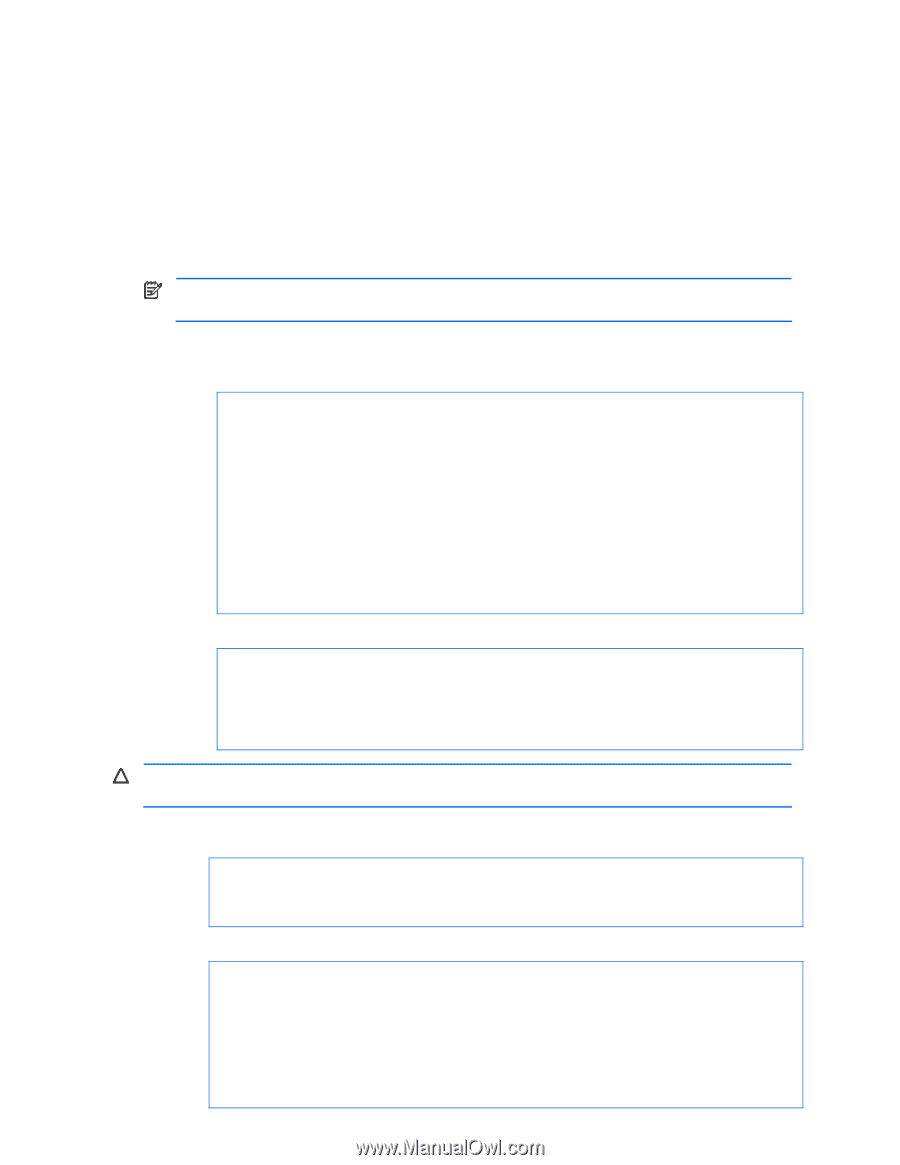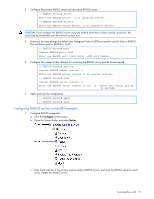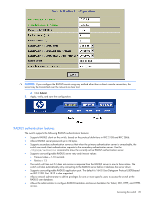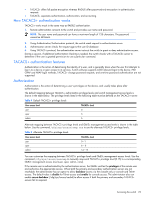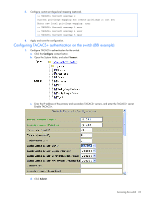HP GbE2c HP GbE2c Ethernet Blade Switch for c-Class BladeSystem Application Gu - Page 23
Accounting, Configuring TACACS+ authentication on the switch (CLI example)
 |
UPC - 808736802215
View all HP GbE2c manuals
Add to My Manuals
Save this manual to your list of manuals |
Page 23 highlights
Accounting Accounting is the action of recording a user's activities on the device for the purposes of billing and/or security. It follows the authentication and authorization actions. If the authentication and authorization is not performed via TACACS+, no TACACS+ accounting messages are sent out. You can use TACACS+ to record and track software logins, configuration changes, and interactive commands. The switch supports the following TACACS+ accounting attributes: • protocol (console/telnet/ssh/http) • start_time • stop_time • elapsed_time NOTE: When using the browser-based Interface, the TACACS+ Accounting Stop records are sent only if the Quit button on the browser is clicked. Configuring TACACS+ authentication on the switch (CLI example) 1. Turn TACACS+ authentication on, and then configure the Primary and Secondary TACACS+ servers. >> Main# /cfg/sys/tacacs (Select the TACACS+ Server menu) >> TACACS+ Server# on (Turn TACACS+ on) Current status: OFF New status: ON >> TACACS+ Server# prisrv 10.10.1.1 (Enter primary server IP) Current primary TACACS+ server: 0.0.0.0 New pending primary TACACS+ server: 10.10.1.1 >> TACACS+ Server# secsrv 10.10.1.2 (Enter secondary server IP) Current secondary TACACS+ server: 0.0.0.0 New pending secondary TACACS+ server: 10.10.1.2 2. Configure the TACACS+ secret and second secret. >> TACACS+ Server# secret Enter new TACACS+ secret: >> TACACS+ Server# secret2 Enter new TACACS+ second secret: CAUTION: If you configure the TACACS+ secret using any method other than a direct console connection, the secret may be transmitted over the network as clear text. 3. If desired, you may change the default TCP port number used to listen to TACACS+. The well-known port for TACACS+ is 49. >> TACACS+ Server# port Current TACACS+ port: 49 Enter new TACACS+ port [1-65000]: 4. Configure the number retry attempts for contacting the TACACS+ server and the timeout period. >> TACACS+ Server# retries Current TACACS+ server retries: 3 Enter new TACACS+ server retries [1-3]: 2 >> TACACS+ Server# time Current TACACS+ server timeout: 5 Enter new TACACS+ server timeout [4-15]: 10 (Enter the timeout period in minutes) Accessing the switch 23