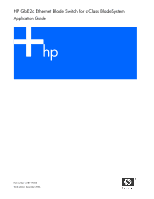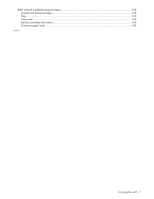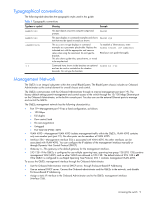Accessing the switch 6
Neighbors and adjacencies
.............................................................................................................
109
Link-State Database
.........................................................................................................................
109
Shortest Path First Tree
.....................................................................................................................
109
Internal versus external routing
..........................................................................................................
109
OSPF implementation in GbE2c software
................................................................................................
110
Configurable parameters
.................................................................................................................
110
Defining areas
................................................................................................................................
110
Interface cost
..................................................................................................................................
112
Electing the designated router and backup
.........................................................................................
112
Summarizing routes
.........................................................................................................................
112
Default routes
......................................................................................................................................
112
Virtual links
....................................................................................................................................
113
Router ID
........................................................................................................................................
114
Authentication
................................................................................................................................
114
Host routes for load balancing
..........................................................................................................
115
OSPF features not supported in this release
........................................................................................
116
OSPF configuration examples
................................................................................................................
116
Example 1: Simple OSPF domain (CLI example)
..................................................................................
116
Example 2: Virtual links
...................................................................................................................
124
Configuring OSPF for a virtual link on Switch B
...................................................................................
126
Example 3: Summarizing routes
........................................................................................................
127
Verifying OSPF configuration
............................................................................................................
128
Remote monitoring
Introduction
.........................................................................................................................................
129
Overview
............................................................................................................................................
129
RMON group 1—statistics
...............................................................................................................
129
RMON group 2—history
..................................................................................................................
132
RMON group 3—alarms
.................................................................................................................
134
RMON group 9—events
..................................................................................................................
138
High availability
Introduction
.........................................................................................................................................
140
Uplink Failure Detection
........................................................................................................................
140
Failure Detection Pair
.......................................................................................................................
141
Spanning Tree Protocol with UFD
......................................................................................................
141
Configuration guidelines
..................................................................................................................
141
Monitoring Uplink Failure Detection
...................................................................................................
141
Configuring Uplink Failure Detection
.................................................................................................
142
VRRP overview
.....................................................................................................................................
145
VRRP components
............................................................................................................................
145
VRRP operation
....................................................................................................................................
146
Selecting the master VRRP router
.......................................................................................................
146
Failover methods
..................................................................................................................................
146
Active-Active redundancy
.................................................................................................................
147
GbE2c extensions to VRRP
....................................................................................................................
147
Tracking VRRP router priority
............................................................................................................
147
Virtual router deployment considerations
.................................................................................................
147
Assigning VRRP virtual router ID
........................................................................................................
148
Configuring the switch for tracking
....................................................................................................
148
High availability configurations
.............................................................................................................
148
Active-Active configuration
...............................................................................................................
148
Troubleshooting tools
Introduction
.........................................................................................................................................
159
Port Mirroring
......................................................................................................................................
159
Configuring Port Mirroring (CLI example)
...........................................................................................
160
Configuring Port Mirroring (BBI example)
...........................................................................................
161