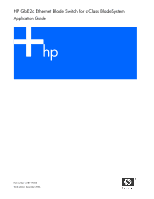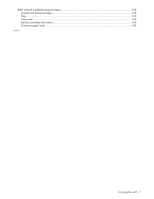Accessing the switch 3
Contents
Accessing the switch
Introduction
.............................................................................................................................................
8
Additional references
...............................................................................................................................
8
Typographical conventions
........................................................................................................................
9
Management Network
..............................................................................................................................
9
Connecting through the console port
....................................................................................................
10
Connecting through Telnet
..................................................................................................................
10
Connecting through Secure Shell
.........................................................................................................
10
Using the command line interfaces
...........................................................................................................
10
Configuring an IP interface
.................................................................................................................
11
Using the Browser-based Interface
............................................................................................................
11
Using Simple Network Management Protocol
............................................................................................
12
SNMP v1.0
......................................................................................................................................
12
SNMP v3.0
......................................................................................................................................
12
Default configuration
.........................................................................................................................
12
User configuration
.............................................................................................................................
13
View based configurations
.................................................................................................................
14
Configuring SNMP trap hosts
.............................................................................................................
15
SNMPv2 trap host configuration
.........................................................................................................
16
SNMPv3 trap host configuration
.........................................................................................................
16
Secure access to the switch
.....................................................................................................................
17
Setting allowable source IP address ranges
..........................................................................................
17
RADIUS authentication and authorization
.............................................................................................
18
TACACS+ authentication
........................................................................................................................
21
How TACACS+ authentication works
...................................................................................................
22
TACACS+ authentication features
.......................................................................................................
22
Authorization
....................................................................................................................................
22
Accounting
.......................................................................................................................................
23
Configuring TACACS+ authentication on the switch (CLI example)
..........................................................
23
Configuring TACACS+ authentication on the switch (BBI example)
..........................................................
24
Secure Shell and Secure Copy
.................................................................................................................
25
User access control
................................................................................................................................
29
Setting up user IDs
............................................................................................................................
29
Ports and trunking
Introduction
...........................................................................................................................................
30
Ports on the switch
.................................................................................................................................
30
Port trunk groups
....................................................................................................................................
31
Statistical load distribution
..................................................................................................................
31
Built-in fault tolerance
........................................................................................................................
31
Before you configure trunks
.....................................................................................................................
31
Trunk group configuration rules
................................................................................................................
31
Port trunking example
.............................................................................................................................
32
Configuring trunk groups (CLI example)
...............................................................................................
33
Configuring trunk groups (BBI example)
...............................................................................................
34
Configurable Trunk Hash algorithm
..........................................................................................................
36
Link Aggregation Control Protocol
............................................................................................................
37
Configuring LACP
.............................................................................................................................
38
Port-based Network Access and traffic control
Port-based Network Access control
...........................................................................................................
39
Extensible authentication protocol over LAN
.........................................................................................
39
802.1x authentication process
............................................................................................................
39
EAPoL Message Exchange
.................................................................................................................
40