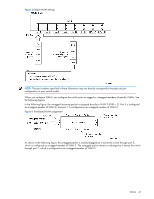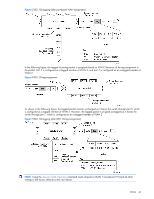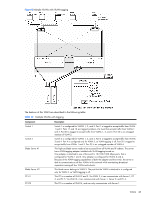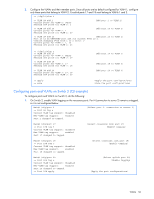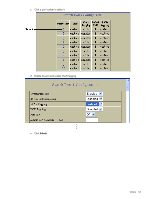HP GbE2c HP GbE2c Ethernet Blade Switch for c-Class BladeSystem Application Gu - Page 47
VLANs and IP interfaces, VLAN topologies and design considerations, VLAN configuration rules - vlan tagging
 |
UPC - 808736802215
View all HP GbE2c manuals
Add to My Manuals
Save this manual to your list of manuals |
Page 47 highlights
VLANs and IP interfaces Carefully consider how you create VLANs within the switch, so that communication with the switch remains possible. In order to access the switch for remote configuration, trap messages, and other management functions, be sure that at least one IP interface on the switch has a VLAN defined. You can also inadvertently cut off access to management functions if you exclude the ports from the VLAN membership. For example, if all IP interfaces are left on VLAN 1 (the default), and all ports are configured for VLAN 2, and then switch management features are effectively cut off. To remedy this, keep all ports used for remote switch management on the default VLAN and assign an IP interface to the default VLAN. For more information on configuring IP interfaces, see the "Configuring an IP interface" section in the "Accessing the switch" chapter. VLAN topologies and design considerations By default, all switch ports are configured to the default VLAN 1. This configuration groups all ports into the same broadcast domain. The VLAN has an 802.1Q VLAN ID of 1. VLAN tagging is turned off, because, by default, all ports are members of a single VLAN only. If configuring Spanning Tree Protocol (/cfg/l2/stp), note that each of spanning tree groups 2-128 may contain only one VLAN. If configuring Multiple Spanning Tree Protocol (/cfg/l2/mrst), each of the spanning tree groups (1-32 for MSTP) may contain multiple VLANs. VLAN configuration rules VLANs operate according to specific configuration rules which must be considered when creating VLANs. For example: • HP recommends that all ports involved in trunking and Port Mirroring have the same VLAN configuration. If a port is on a trunk with a mirroring port, the VLAN configuration cannot be changed. For more information on port trunking, see the "Port trunking example" section in the "Ports and trunking" chapter. • All ports that are involved in Port Mirroring must have memberships in the same VLANs. If a port is configured for Port Mirroring, the port's VLAN membership cannot be changed. For more information on configuring Port Mirroring, see the "Port Mirroring" section in the "Troubleshooting tools" appendix. • When you delete a VLAN, untagged ports are moved to the default VLAN (VLAN 1). Tagged ports that belong only to the deleted VLAN are moved to the default VLAN 1. Tagged ports that belong to multiple VLANs are removed from the deleted VLAN only. Multiple VLANS with tagging The following figure shows only those switch port to server links that must be configured for the example. While not shown, all other server links remain set at their default settings. VLANs 47